I started a home-office makeover project almost a year ago, with the goal of increased productivity. It took me awhile (I'm slow, what can I say!), but I finally have my home office set up just the way I want it... for now at least 😉
The makeover included a new desk, a new office chair, dual monitors, whiteboards, wallpaper and more. I'll walk you through the transition with before & after pictures, but you'll have to excuse the fact that I'm in a couple of them in my usual work attire...
Before:
That has to be the worst picture of me lol - but there you go. This is actually a big U-shaped desk with lots of cabinets and drawers. Great places to put things... never to be seen again. My whiteboard is off to the left (out of sight, out of mind!) and at that time I was using both a desktop and a laptop side by side.
After:
I switched to a smaller desk with no drawers, and no place to hide things. I also went to dual 19" widescreen monitors - so now I can copy & paste and drag & drop between screens. The chair is a swivel recliner with matching ottoman - super comfortable 😉
My whiteboard, corkboard and calendar are all front and center, out of the way but in plain sight, which works very well for me.
Somewhere in between:
The wallpaper made a huge difference in this room. Its a faux finish from WallpaperTrends.com. The desk came from BizChair.com. The dual monitors from Staples.com. The new computer from Dell.com.
I only actually had to get up from my desk to sign for the deliveries, and to swap out chairs 😆
I'm not sure if you can tell from the picture above, but I currently have two computers hooked up at once - one on each monitor. I am in the process of backing up one, and setting up the other. So that's 2 keyboards and 2 mice at the desk at the moment (and yes, it gets confusing - I'll be glad to get the switchover finished!)...
I'm still getting used to the new Dell. It came with Google Desktop, which I hadnt used before. I rather like having the time and weather and such there, so I decided to leave it. It seems to have figured me out overnight thought. When I set it up it had world news with headlines about war and stock and such. I woke up the next morning and it had SlashDot: News for Nerds 😆
I'm still settling in, and I'm sure I'll have more pictures to share once I get it completely finished. But I'm pleased with the progress so far!
Best,

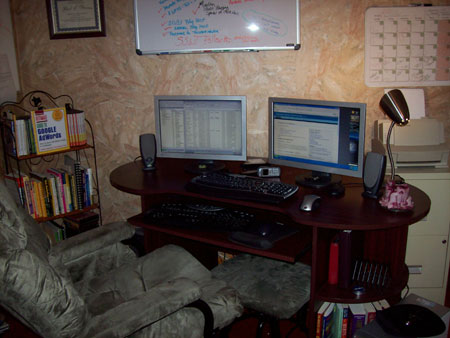











Niiiice setup, Lynn!
BTW ... HOW do you stay awake in that chair??? LOL
I gotta splurge for the dual flat screen monitors setup myself one of these days. Still have three of those bulky 17" monitors. They can be "spares". heh heh
But I like your nice clean setup. KEWL!
Rick Wilson 8)
Thanks Rick! I have to admit, the chair is great. My new keyboard & mouse are wireless, so I can recline with the keyboard on my lap. My chiropractor gave it a thumbs up 😉 lol
Gotta have a comfortable chair for the home office. I had to put that on my Xmas list last year and got it!
Looks good Lynn...
Nice setup. I see we have similar tastes in keyboards. I love my Logitech Elite, but it doesn't have the drivers to work with Vista, so I don't get any on screen display for the volume level etc. But I can't find anything else I like so I'm keeping it for now. 🙂
"My new keyboard & mouse are wireless, so I can recline with the keyboard on my lap" ...
Duh ... I should have noticed the lack of cords for mouse and keyboards! LOL
Rick Wilson 8)
The new one (top of the desk) is Microsoft Wireless Comfort.
Adding dual monitors to my wishlist!! I need a new desk in a major way. Mine is so not functional. And hubby wants to get a Mac and have two computers.... I need an office makeover EEK!
Very nice Lynn! But now for the really important question:
Where do you put your coffee mug 🙂
Love It, Lynn!
I love cherry. Everything is great.
It's great to work in your p.j.'s and bare feet, isn't it? ;0)
Yes it is, Jean 😉
It goes with me everywhere I go! lol
It actually sits on the left side of my desk. I'll take new pictures once I get this old computer moved out and things set up more permanently 😉
Nice makeover Lynn, can you provide some suggestions of this as i want to makeover my home office.
Hi Sam,
First, figure out what you feel would make you more productive. I highly recommend dual monitors and whiteboards - but everyone is different in how they work best.
You can order furniture from BizChair.com. They have great deals, and they also offer free shipping. And I cant recommend WallPaperTrends.com enough - I absolutely love what it adds to a room!
I like it... Your old setup is a lot like mine.... except my laptop is on my right and I have a bigger mess of papers! 🙂 lol
~Shannon
5 Days to Beat John and Shoe! - see my link.
I'm trying very hard to do away with the papers lol... I should be finished in the next couple of days and I'll post a new pic 😉
Ok I'm totally jealous of that chair you have! LOL. Then again if I had a chair like that I honestly think I'd be napping and not be productive at all!
I recently switched to a flat screen/wide screen monitor when my computer crashed & had to purchase a new one. It took a bit getting used to but now I'll never go back to the 'old school' monitor...LOL!
I really do love my chair 😀 It has pockets on each side - in the left is my logitech headset, in the right is my cordless phone. Very convenient!
I am actually nursing a back injury right now, so it was necessary to get a reclining office chair. Before I bought this one, I'd move the Lazyboy recliner in front of my desk LOL...
Hey Lynn!
Very nice. My husband has been working with dual monitors for a few years but it does NOT look nearly as nice as yours (let alone the machines he's working on is quite OLD comparatively). I love the white board front and center. And the wallpaper is a pretty backdrop...a lot cozier than the before picture.
Thanks for the wallpaper plug. 😉
I love the wireless options too. Very nice! Congratulations on getting the job done.
Hey Lynn,
Congrats!
I'm jealous... your new office set up is soo cool and looks very productive.
You wouldn't want to see pics of my home office...yikes..too scary!!!
BTW - How do you set up the dual 19″ widescreen monitors - so you can copy & paste and drag & drop between screens?
I have a KVR switch so I can use two pcs with one old school monitor & kb. Ugh!
Your set up sounds so much better.
Help me out...I'd like to set mine up like that too!
Thanks Lynn,
Marty
Hi Lynn,
I personally use this: http://www.stardock.com/products/multiplicity/
for my quad monitor setup, I have 4 pc in a rack, 4 monnitors two top level and 2 bottom!, running with 1 keyboard and 1 mouse.
now the tricky thing is getting audio from 1 to another, lol. I have had to figure things out there.
If I find time I will send you a picture!
Great job recognizing what will and will not work for you! You are what I call a classic "outtie" and you set up your systems to work just for that! Way to go. I have clients that take years to figure out that they should set up their office to match their thinking style. Congratulations.
Thank you Stephanie - the credit goes to Julie Morgenstern for helping me realize that. Organizing From The Inside Out (her book) was a major turning point for me!
Hi Marty,
I bought a video card that supports it, and then a connector (they require that, for some reason) and just hooked up 2 monitors and it worked like a charm!
Hi Lynn,
Nice setup. I thought you (and everyone else reading) might be interested to know about Synergy - to quote from them :-
"Synergy lets you easily share a single mouse and keyboard between multiple computers with different operating systems, each with its own display, without special hardware. It's intended for users with multiple computers on their desk since each system uses its own monitor(s). "
I used to run 3 flat screen from one PC using a Matrox triple head display card, which was really nice but its still only one processor trying to do all the work.
Now I use Synergy (which incidentally is Open Source i.e. free) http://synergy2.sourceforge.net/
I have 3 PC's networked with Synergy, so I have 3 screens all controlled with one keyboard and mouse. One PC is hardwired to my broadband internet connection and the other 2 are connected wirelessly. If you ever buy a new PC then Synergy is great as you can just hook up the new PC with the old one and start working on both.
All the best,
Sean
Interesting! Question - with that setup can you copy & paste between computers?
I know with http://www.stardock.com/products/multiplicity/ you can copy and paste, and also share port connections which comes in VERY handy when having a backup external harddrive, and allow all files you copy or save automatically being copied to the backup!,
That's how I got automatic backups of my PC
Yes Lynn you can. Without that function it wouldn't be as useful. There is a commercial alternative called Multiplicity as well (which I've also used) http://www.stardock.com/products/multiplicity/
The great thing about Synergy which I didnt mention is that it works with PCs, Macs and Linux so you can have different computers with different OSs 🙂
Sean
Sean,
I myself will check out: Synergy. sounds interesting. Exspecially it being open source, one of favorites. All code, hehehe.
Thanks guys - definitely going to check it out 😉
One thing to bear in mind, Synergy may be more suitable to the more technical user, whereas Multiplicity will probably suit the less technical amongst us. Thats not to say Synergy is difficult, just that figuring out how to make it work can be a little technical. Both products work very well (I've used both) which one you choose will no doubt depend on cost / ease of use and your own specific requirements. I do suggest you try them both before deciding.
Hey Lynn,
Nice job here. Now I know how your millionaire office like now 🙂
That chair looks waaaay to comfy. I would be afraid to fall sleep and wake up 10 hours later. 🙂
Looking very good! Thanks for sharing.