
I decided to print out the 74-page User Manual when I sat down to begin the actual installation and set-up of my new BANS site.
If you are not already familiar with BANS, it stands for Build A Niche Store and its a cool new product for developing affiliate sites that is getting rave reviews. You can read my initial thoughts and also Part One of the BANS review for more information...
The Installation
The installation was actually pretty simple. The manual guides you through the process step-by-step, including detailed screen shots of each step. Things like uploading files, changing file permissions, etc, are like second nature to me - but I really loved the detail in the manual. Anyone can set up a niche website with these instructions in front of them - its practically foolproof!
While the files were uploading, I read ahead in the manual. You only have to change the permissions on one file - or actually one of the directories. That only took a second.
Next was creating the MYSQL Database for the script to run, which also included step by step instructions and screen shots. Again, it only took a few seconds to have that step completed.
Within 10 minutes I was logging in to the Admin area of my new BANS site! And honestly, what took the longest was waiting for the files to upload, and then reading along in the manual to make sure I didnt miss a step. Amazing!
My basic BANS site was set up just as quickly as they said it would be...
Now it's time to start customizing! 😀
I have to confess - I'm really enjoying this.
Lesson 3 in the User Manual walks you through each of the areas within the Admin panel, explaining each of the options and how you use them. The Admin area was pretty much self-explanatory, but the instructions certainly dont hurt!
Lesson 4 walks you through setting up your online store (your niche site). At this point I'm still only 15 minutes into it, at the most (and that includes me typing this as I go, with laundry running and dinner in the oven lol).
Niche Site Development
Customizing your new BANS site is as easy as following the on-screen instructions, step by step. There are 14 fields to fill out that relate to your store's niche and your preferences (and the manual walks you through every single one - there is NO guesswork here). The process took less than 5 minutes.
If you read Part One of this review, you'll recall that I chose Musical Instruments as my general niche for this niche store.
This is how my new site (SearchMusicalInstruments.com) looks at this point in the setup process:
Lessons 5-9 walk you through selecting a template and fleshing out the details for your new online store. Just 15-20 minutes into it, I'm already ready to select a customized template for my new site and begin customizing the look and feel.
This section of the User Manual gives you many customization options, including creating your own templates or modifying the templates that are provided. The documentation for each of the options is excellent - very detailed, and including screen shots for each.
I want a custom header graphic for my musical instruments site, so I headed over to iStockPhoto and found a cool graphic to use for that. I didnt spend a lot of time on this step, so I may create something a little nicer for the site later on. For now, I just wanted to get through the steps and check it out.
I am now part way through Lesson 6, and ready to customize the Home Page. Already the site is starting to shape up nicely:
I am VERY impressed with the Build A Niche Store system already, and looking forward to continuing to work on this project. The admin panel is super easy to use, the entire process is lightning fast and super simple, and there is no end to the customizations you can do - including editing category pages, adding new pages, adding new content to existing pages, etc etc etc...
In Part 3 of this review, we'll look at the next steps: fleshing out your BANS store for the highest ROI, as well as other ideas and options to make the most of your new BANS site 😉 ...
Best,
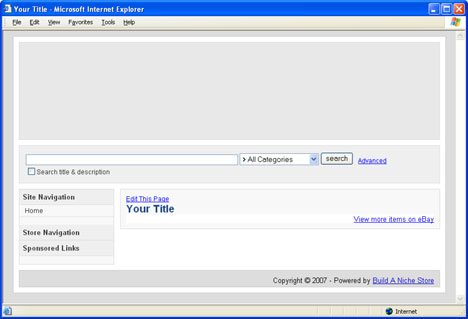


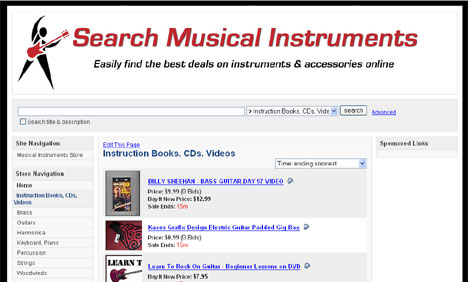










Great review! 🙂
I have been receiving your newsletter for some time now and love the blog.Great review on Bans,I just put up my first site with it,needs a lot of work yet,so I will be watching your every move Thanks Roger
Oh so interesting!
Hi there,
I haveta tell you, I love BANS. Here are two sites I have built with it:
http://www.buydrums.org
http://www.disneystyle.com
It is sooo flexible and allows you to add whatever content you would like. So in a way, it acts like a CMS that has the possibilities of making you some good money.
I highly suggest making BANS part of your online business plan.
Cheers,
brian
Oh God just what I don't need !! Another idea to get interested in and try out, and 3 weeks before Christmas too. Lynn how could you do this to your readers, I thought you cared about us 😉
LOL Darina 😆 I know what you mean! But it was actually my readers that introduced ME to this cool new product 😀 It was worth the distraction though - I'm really impressed with it. I think I'm already addicted like the site warns... because I can hardly wait to get through my tasks this morning so I can get back to my new site and Part 3 of this review
I've heard about BANS a little while back but didn't pay much attention to it then. Now with your review you have sparked my interest.
Hmmm, do I have room to pile more on my project plate? LOL
Fortunately, this one is pretty quick to set up and very easy to use - so if you decide to go for it, it wont be a huge distraction.
I can see myself having A LOT of fun with this during 2008 😀
Excellent review!
Do you have a tutorial for making your own header graphics?
Thank you Jeff. I dont - but there are some good resources in the Graphic Design section at the forum. And you can usually find tutorials for any of the popular programs. The header graphic I made was fairly simple, using a stock image from iStockPhoto and then adding text in a graphics program.
Great review, Lynn! Most people are using BANS for stand-along sites, but they also work pretty well incorporated into an existing site. Here's an example of BANS being incorporated into one of my sites:
http://www.ginsengfaq.com/products/
Hope you'll keep us informed on how your musical instruments BANS site performs. Would love to know what you do to get traffic to your new site.
Glenda
Hi Lynn,
Did you go through the entire 74 page manual? Being the lazy me, i'll normally just click and learn along the way.
rgds
Fione Tan
http://www.eOneNet.com
Excellent example Glenda - thank you!
Fione - for this particular product, I did go through the entire manual as well as the members area (which offers a lot). I did that to give the product a *thorough* review. And I must say - I'm super impressed with the documentation and ongoing support!
Setting a site may be a easy step but the hard part is making it visible for the search engines on the internet... You need a lot of work for that...
SEO is fairly easy really. See:
http://www.clicknewz.com/634/keyword-placement/
great blog, im going to buy this bans software i think
You can get a BANS site up and running in no time what so ever it is lightningly quick and is a good way to keep those dormant domains busy and maybe earn some extra cash!
Danny Cutts