Before you Go Live on Instagram, double check your settings.
Go into your main profile settings first: from your main profile (on mobile) click the vertical ellipsis. Go to > settings > push notifications > scroll down to Instagram Direct Requests > check "From Everyone"
This will allow you to get notified when someone sends you a direct message (DM) on Instagram, even if you aren't following them. Which is important when doing Instagram Live! I'll explain. 😉
When you Go Live, or in your Story Settings from your profile, make sure you have Message Replies set to Everyone.
Also double check the other two settings I highlighted here:
My last Instagram Live was a Product Review...
It was fun and conversational, but also very informative.
I shared details about the product, what I like and don't like about the product, did a product comparison - and ultimately said why I liked one product over the other.
This type of product review helps your market make smart buying decisions, and is a GREAT way to better serve your market - so they don't waste time & money figuring these things out on their own. 😉
After you Go Live, your profile picture changes to a video icon for the next 24 hours while your story is still live. In addition, your story is promoted in the Home screen and in the content stream for the next 24 hours. (see screenshot below)
Before you Go Live, make sure you post an update that is relevant to the TOPIC of your livestream or story. In this case I posted Photo #1: a photo of the product, along with a description and link and a coupon code for it.
Why? Because when people check out your profile during or after your livestream, you want your most recent updates to 1) be relevant to the topic, and 2) close the sale for you. 😉
After you Go Live, post another update (Photo #2 above).
In this case I used a screenshot from my Live Story and encouraged people to watch it before they made a decision.
Keep that story going!
I only taste-tested each product on the live video... so the next morning (during prime hours) I posted "the rest of the cookie" - and mentioned the Live Story again.
Why? It was a GREAT product review 🙂 and I wanted to encourage people to watch it if they weren't online the night before (also prime hours). The photo update "12'ish hours later" is a great time to reach your followers on the opposite schedule. 😉
Put in the extra work to get more views - and close more sales.;)
While I was actually Live there were only a small number of live viewers. The longer I stayed Live, the more people had time to see the notification and join in. But the majority of the views happen in the 24 hours following your actual Live video.
So don't freak out if very few people join in live.;)
13 hours after going live: 1673 views.
24 hours after going live: 2377 views:
Remember those Direct Message settings I mentioned earlier? 🙂
While you are live people can comment and you can interact with them live. After your Live ends, when people comment on your "Story" it sends you a Direct Message (DM).
If you have notifications off, or set to certain people only, you'll miss these!
And you'll miss a HUGE opportunity.
Knowing this is how people respond to "stories" I encourage people to message me with any questions or if they need the link. Why? Because in Instagram DM's (Direct Messages)... your links are LIVE and include a beautiful Link Preview. 🙂
Your Live Story, even if a Product Review, should be FUN and ENGAGING and tell a STORY. You should interact with your audience, and make it personable and fun to watch. 😉
In my case, I told the story of my old local donut shop, shared how I used to be a binge-eater, and talked about the JOY of finding healthy, low carb replacements for foods I miss.
I also did a VERY detailed product description, product review and product comparison - on everything from nutrition facts to taste and texture, and which products I would choose from this company and WHY.
This is a GREAT way to serve your market, and help them make SMART buying decisions - while also entertaining and engaging them in a story they can RELATE to.
WHY This Product Review? (Live Content Ideas)
Just like when I'm blogging, or looking for social media content ideas, I scour my brands & affiliate merchants for ideas - their tweets, the emails they send out, etc.
If there is a special offer, a sale or a promo code... BINGO! That's a great angle for something to share with your audience. Something they'll LOVE and appreciate. 😉
After I went Live there were lots of comments and direct messages AND people (happy buyers!) tagged me in their posts. 🙂
When you Go Live on Instagram your "story" stays live for a full 24 hours, and Instagram promotes it VERY aggressively for you, encouraging people to watch it.
Make sure you stay on top of messages, comments and tags during that "24 Hours of Instagram Fame" as I like to call it.;) This is your PRIME TIME to close sales or increase conversions.
Thoughts or Questions? 🙂
Oh wait! The Results...
I've sold over $4,000 in cookies since I started doing Facebook Live and Instagram Live just week before last. 🙂
Well, cookies and other products from that company that people add to their cart while they're there. And that's just ONE product / ONE company.
So far, and I don't have a full tally just yet, I've sold over $9,000 in products "going live" - and that's only on sales I can actually track back to it.
This stuff is HOT. 😉
Best,
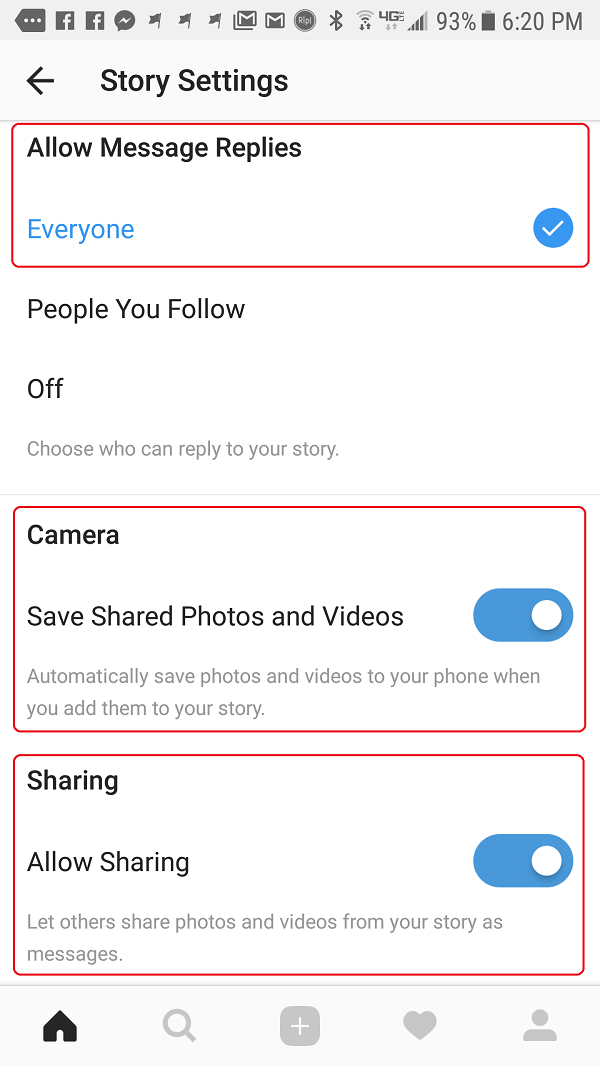
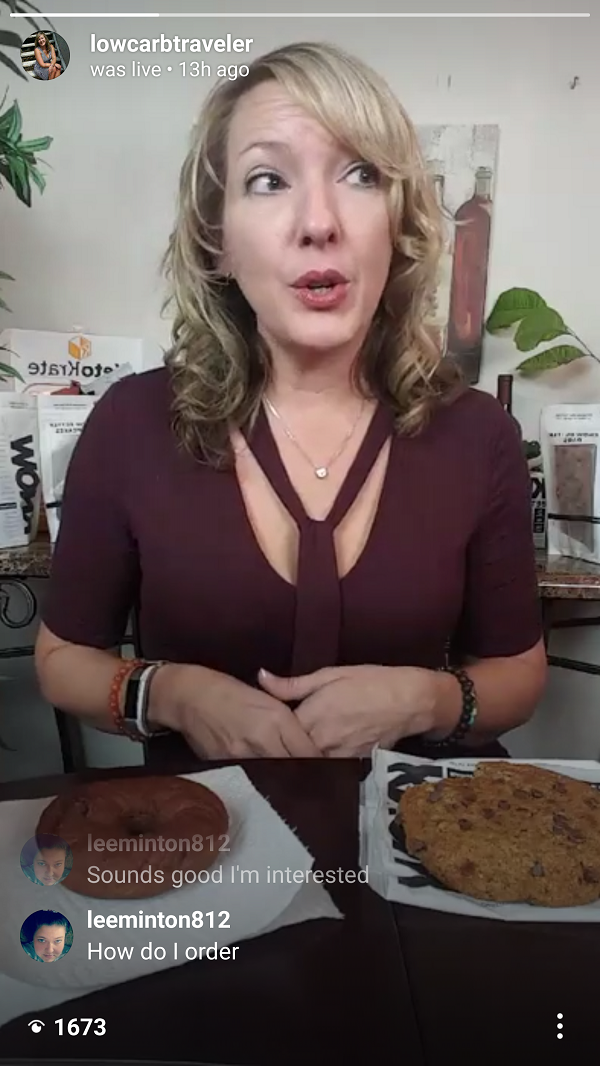
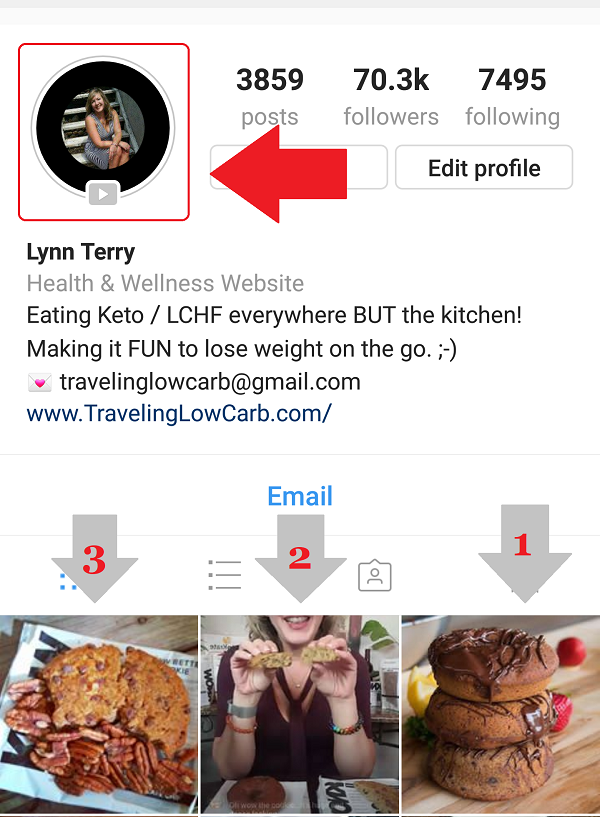
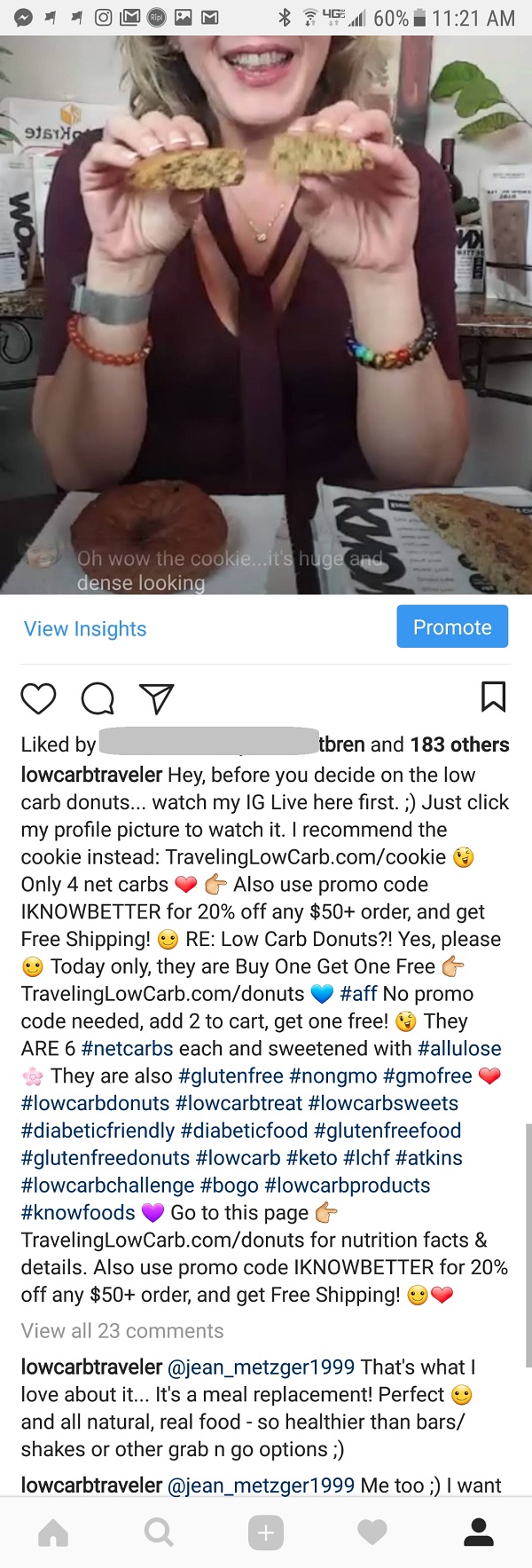
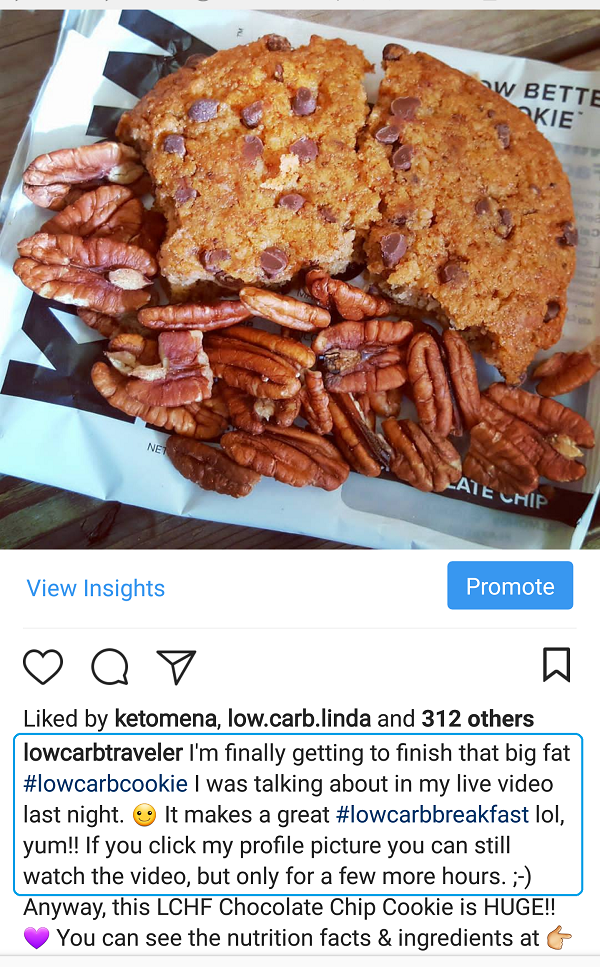

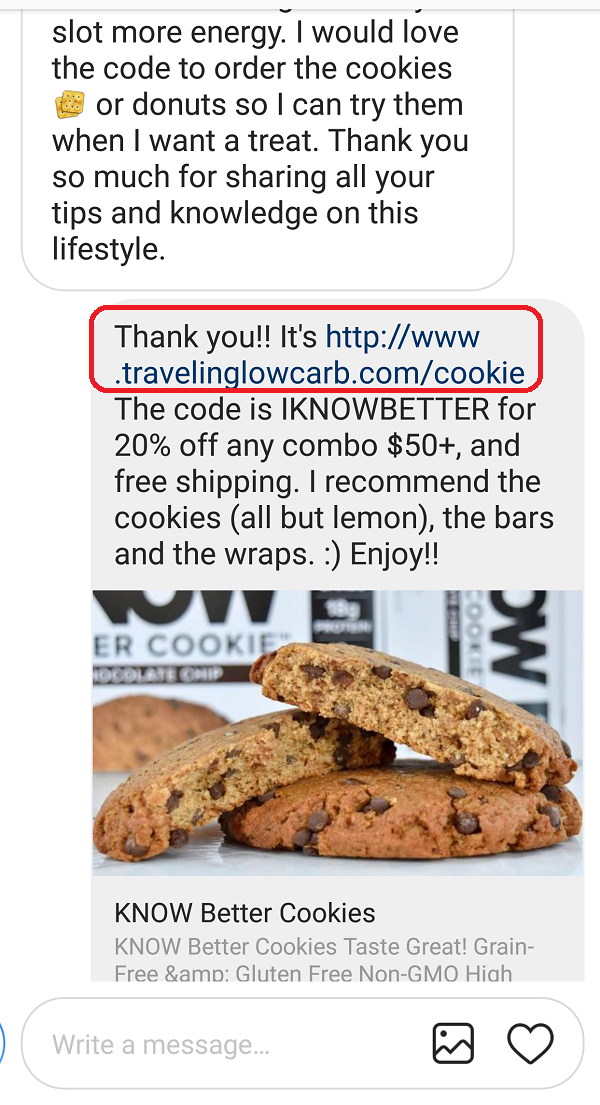

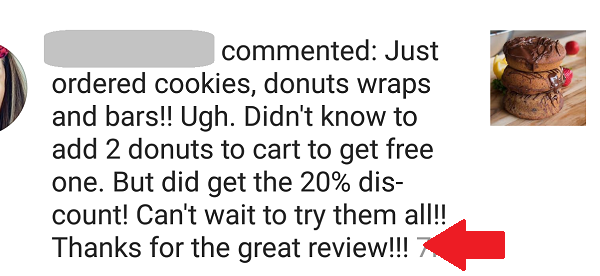
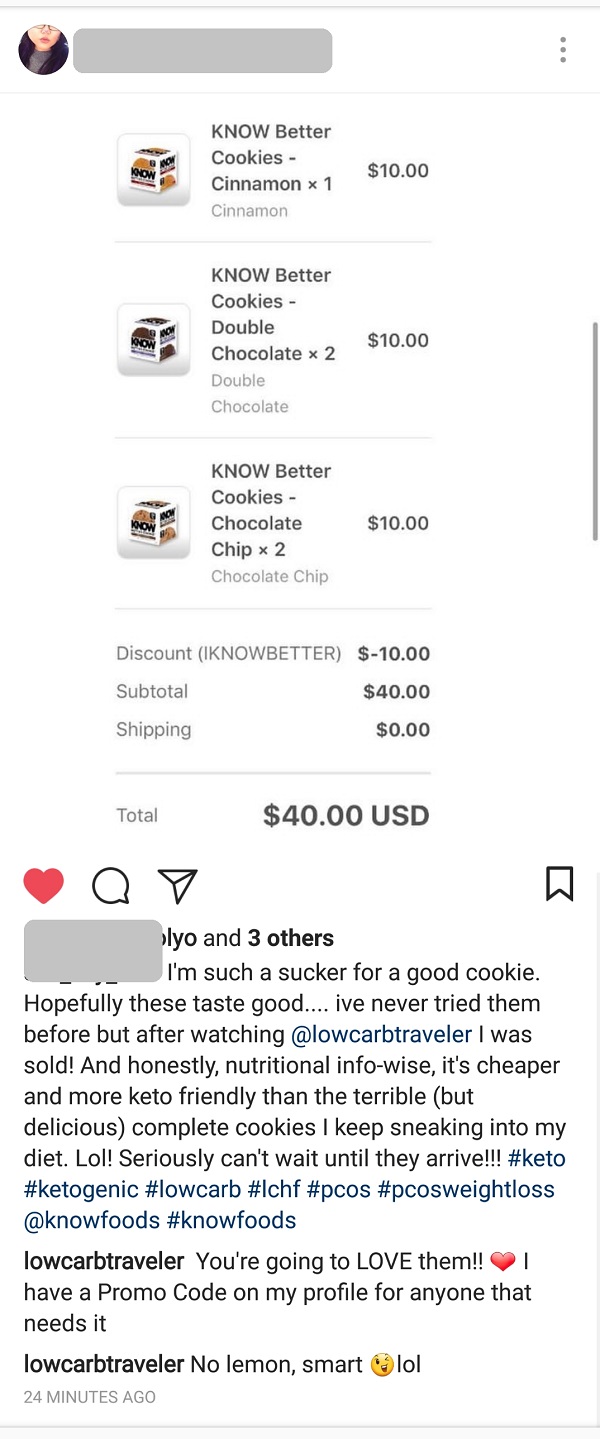









Thank you for sharing this, Lynn! It's very helpful, and makes it easier to understand how to use Instagram Live for my business. 🙂
You're most welcome, Galina! It's such a great tool for building credibility and trust, and of course illustrating or educating your audience on something specific.
Of course making the MOST of it is the key. 😉 Plus it helps more people find it and see it when you do those things, which means you can reach and help more people - that will really benefit from it.
I'm having great fun with this new way of better serving my market, and figuring out all the features and little systems of making it WORK so well. 🙂
So you did this live authority already?
Hi Rebecca 🙂 Yes, it started yesterday. It's a workshop taught by Monique Johnson and it just kicked off this week. I just checked and the join link does still work: http://www.clicknewz.com/live-authority you'd just have to hop in and catch up on the Day 1 training - easy enough. 😉
It's been a long time since I've been this excited about diving into something new, and investing myself in learning everything there is to know about it. 🙂 But the results are definitely worth it!
I'm not sure if you saw some of my previous posts on it, like this one: http://www.clicknewz.com/14842/leverage-hot-trends/ ?
Instagram has taken a big step but the worst part is that it doesn't let people to save the stories. But maybe there are waiting to test it.
Let us see what would come in the next update.
Awesome. Now I will also start Instagram live for my business asap. Thank you for this awesome stuff, Lynn. 🙂