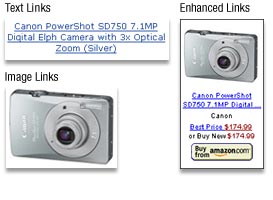
Today we'll look at recommending products on Amazon.com as an affiliate.
The default affiliate code they give you is not the most appealing (see images to the right). There are definitely better ways to share images, and link to products on Amazon.
In order to earn commission, and create affiliate links to products on Amazon.com, you have to register as an Amazon Associate - which is their word for Affiliate.
If you don't already have an account, you can register here:
https://affiliate-program.amazon.com
Once you sign up, you can log in and create product links. When people click on your links, and buy products from Amazon.com, you earn commission.
That's Affiliate Marketing.
Amazon is just one site that you can work with, but they are one of my personal favorites. They are well known, a household name, and highly trusted. While the commission rate is a bit lower than some other merchants or networks, the conversion rate tends to be higher due to the trust factor.
Let's create cool Amazon affiliate links...
Log into Amazon Associates and click the Links & Banners tab at the top, then click "Add Product Links Now". Type in a keyword or a product number, click Go, and look in the results to find the product you want to promote.
When you click Get Link beside the product you want to promote, you'll see 3 linking options. Text & Image, Image Only, or Text Only:
The default is Text & Image, and it's a small box - like you see at the top right in the image above. Personally I think it looks tacky, and I prefer to create a nicer affiliate link when I want to promote products from Amazon.com.
I'll show you a blog post where I recommended this particular product – the Plantronics Wireless Headset that I use myself. As you can see I used nicer image links and text links within my blog post:
Further down in that blog post, I used an even larger product image:
Doesn't that look better than that itty bitty box served up by Amazon? Of course! 😉
I have a video for you so we can walk through it together, and you can see exactly how to do that...
I used that headset to make the videos in this series. And I heard Amazon.com sold out after I wrote that blog post... Seriously – it's an awesome headset, which I'm sure is the real reason it sold out. 😉 You can click this link to open that blog post in a new window if you want to see how it looks live: Plantronics Wireless Headset
This is called Deep Linking – when you link directly to a product or a web page inside of a website. So instead of linking to Amazon.com and telling your visitors to go search for it themselves, you deep link directly to the web page and specific product. This converts much higher, so use “deep linking” whenever possible.
I hope this series has helped you, and given you more options for promoting products as an affiliate. The better you can make your links and images look within your product recommendations, the better they will convert. Meaning, the more sales you will make!
Deep Linking is particularly important. You don't want to link to a website, or even to a general category, but to a specific product. The more specific your recommendations, and the more you target the market that buys those products, the better you will do as an affiliate.
The way that I do this is through SEO, or Search Engine Optimization...
I like to meet people at the exact moment that they are searching for a product or a solution, and present my recommendation right then and there (by ranking well for the phrase they searched). Learn more about this in my SEO Content tutorial.
If you're new to Affiliate Marketing, see Affiliate Site Options. It's a great Q&A that gives you examples of different kinds of affiliate sites.
Also see: How to Write a Product Review, which shares the 7 elements you should use in all of your affiliate product reviews.
Best,
p.s. I learned Affiliate Marketing from Rosalind Gardner. I originally read her Super Affiliate Handbook about 6 years ago, and continue to read it as she updates it several times a year. She offers live affiliate site examples, and detailed tutorials. You'll find a complete overview in my Super Affiliate Handbook Review.
-
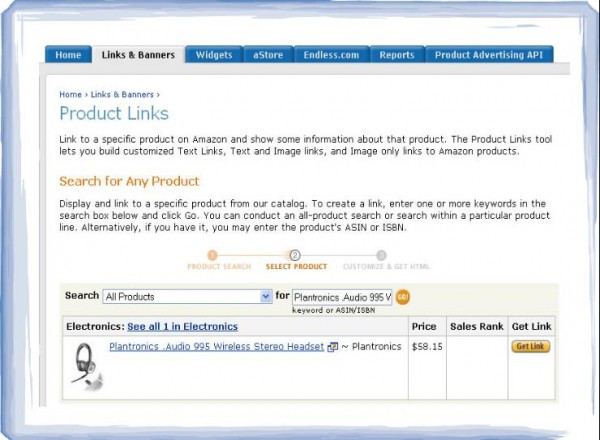

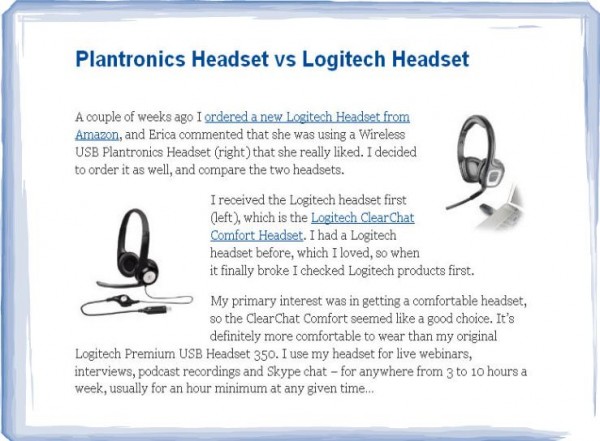
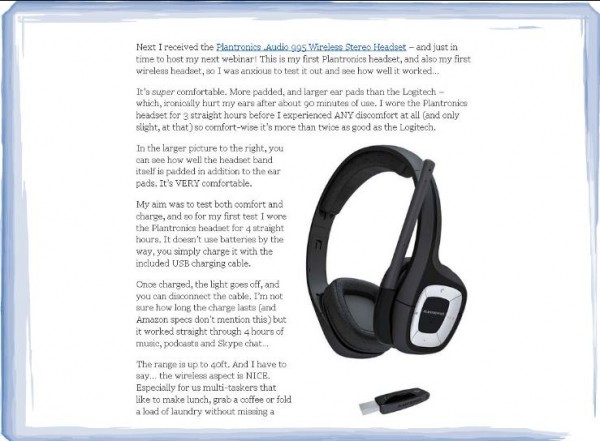









Hi Lynn,
Great post. We all know that you're a super affiliate. I was wondering if you could show us how you go about affiliating. Do you have any examples? What products do you promote. Can you show an example of what you've promoted and how? Do you maybe have a video already of this? Thanks Lynn.
Hi Scarlet,
I'm not 100% sure what you're asking. Do you mean how I choose products or how I find affiliate programs, or... ?
I work in a variety of niches, and mainly under pen names - so I don't disclose links to my niche affiliate sites. In the examples in this post, and the prior post in this series, I did show 3 examples of products that I promote...
Great to show the detail of all this Lynn. Very helpful for beginners.
And my goodness Amazon need to make all this a bit easier!
🙂
Alex
Awesome post Lynn!! Scarlet If you’re new to Affiliate Marketing, see Affiliate Site Options. It’s a great Q&A that gives you examples of different kinds of affiliate sites. Link above
Nice post Lynn. I learned a lot with this post and with awesome comments. Thank you Lynn
Very nice and informative set of posts....thanks
Thanks Lynn! It is very helpful to see in the video step-by-step how to access the text link and get other images. I agree that the ones provided look a little tacky.
Hi Lynn,
Really interesting post about linking. Affiliate marketing is great fun when done right and this tip is great. I have always believed in concealing my affiliate links because it doesn't scream "commission" to a potential client. I also believe click through rates will plummet with a horrible looking link. Anyway ill be watching your future posts.
Mark Lindsay
I agree, Mark. I usually use an HTML or domain name redirect with an affiliate link I am promoting regularly. I'll have to do a post on that soon 😉
Lynn that would be awesome if you could do a post on that soon ! This is a great post BTW but I have always wondered about hiding those horrible affiliate links and would love to know from those who have experience with it if there is any do's or dont's and if it would break any rules hiding them.
I have had lots of success with other affiliates but when it comes to Amazon sheesh its like getting blood out of a stone - this post might actually help me !
cheers !
I love those cool headset images. Learned something new today - "deep linking". Never heard about that until now.
P.S. If there's any link getting lengthy you might try to shorten it through your host account and use a sub-domain instead of tinyurl. It looks better - and professional. What do you say?
Just to give you an example
affiliate-program.amazon.com VS tinyurl.com/XVDHf
Which one would you click? 🙂
I agree, Codrut. Great to see you again, by the way!
As I mentioned above, I usually use HTML or domain name redirects.
Lynn,
I was pulling some affiliate links off of CJ last night to create some redirects. I noticed the following off to the left:
"Copy and paste the following HTML code into your web pages. You must include all the above html in your links. Any missing html, including the image source, will prevent the link from tracking properly and result in a loss of commissions."
So do you really think there will be a problem just pulling the affiliate link? Have you had any experience with pulling just pullig the affiliate link when deep linking products from CJ?
Thanks for the great tricks on Amazon. I tried out some campaigns with Amazon products but that never went really well. Got kinda frustrated because I thought Amazon would be easy with all the trust they have.
Like the bigger product image and it seems to work out made my first big sale on Amazon today 🙂
Yeah, deep linking is really important I often wonder about peoples PPC campaigns that lead straight to the homepage instead of a good landing page.
Thanks again for the usefull ideas!
Hi Lynn, thanks for the info. I've been implemented it in my website. I'm a newbie in affiliate marketing. Now I'm using Blogger. I don't know, will it works or not. Or should I have my own domain name?
Hey Lynn,
I notice you don't mask (cloak) the aff urls.
Are you not leaving these open for hijacking, esp with CB products?
Ivan
I have been browsing your website and it has been very informative and helpful. I am just curious about one thing regarding affiliate linking. Recently I heard about some new "blogger laws" that require bloggers to state whether or not they are being paid for an a review, endorsement or if they are being paid to promote a product. According to my research, affiliate linking would require the blogger to clearly state that they are being paid. The headphones review in the example does not state any such thing. I understand that particular post was probably made before the laws were put into place and that the laws are not retroactive. But let's say that you are just now posting it. Would you need to state that you are being paid if they click those links and buy the product? How do these blogger laws affect affiliate linking? I'm really excited about starting blogging and affiliate linking, but I'm still scared of the legalities of affiliate linking. Thanks!
Hey Cassandra,
A few things.
1. It applies to US web sellers only.
2. If you put a clause in your About Us page stating that you sell affiliate products, do paid reviews etc, then you should be covered.
3. Add a Policy page to your site with the T&Cs.
Oh, I see. I just checked out her About link and she does cover that. Thanks for the answer Ivan.
Those 2-tutorials are great Lynn ... Many thanks. Although I have an Amazon plugin for affiliate products I still wanted to know how to change the anchor text. The colour coding really helped 🙂 ...
And I'm starting to get 'deep-linking' lol! And I can see by the seamless way you carry it out what a great win:win process it is.
Learning as ever ...
What I really want to know is how to start an affiliate program. How do I get the info from the clicks on my affiliates websites and how do I keep track of them?
Rita
Great information! I needed it for something I'm working on this morning.
Perfect example of evergreen posts!
Thanks for the help!