
One of the complaints I've heard about the iPad is that blogging on your WordPress platform is very limited from the iPad browser. That's true. It won't let you select categories or insert images.
You'll notice that this post is in the appropriate category (not stuck in the default category), and includes images. And this blog post was written and published as-is from my iPad...
I am using the free WordPress App. I have it on both my iPad and my Droid. You simply download it from the app store, and it allows you to blog from any mobile device.
On both the Droid and the iPad, the app let's you attach an image to your blog post. The image shows up at the bottom of your post. I've attached a couple of images to this post as an example.
You can see that I also have a smaller image left-aligned at the top of this blog post. That's Paul Colligan and Jason Moffatt here at the #30DChome event. 🙂 I took the picture with my Droid, uploaded it to TwitPic, and copied & pasted the code from TwitPic to add it into my post here. Simple!
Andrew Nez, who is sitting beside me here at the event, just showed me the Camera for iPad app. It lets you use your iPhone to snap pictures right on your iPad. Pretty sweet. I don't have an iPhone (AT&T coverage is not good in my area), but it was awesome in action.
So there you have it. Blogging from the iPad, without limitations. If you are using a platform other than WordPress, like Joel Comm, check the app store to see if there is one for yours.
Best,


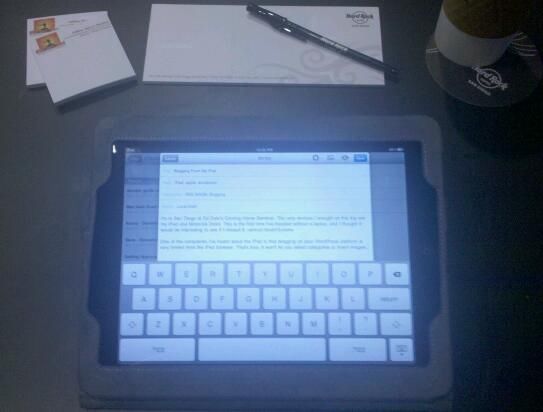








Hi from the front of the room. I love the WordPress app. I manage a lot of my blogs from there.
It's really sweet. You can even set it up to notify you of new comments.
Great to see you this weekend! 😀
Nice to see you got a case for the iPad Lynn. Saw the post on you dropping it. No worries though because A LOT of people have talked about how slippery it is.
I'll be doing a video review of the cases & accessories I purchased this week. I ended up really loving the Marware Eco-Vue iPad Case at http://tinyurl.com/36qct5n and traveled with that this weekend - awesome case!
Great post Lynne...good to see you embracing the iPad revolution!
Embracing... with a tight grip? 🙂 LOL
Hi Lynn,
Thanks for sharing the apps to effectively blog from your iPad. I do have a WordPress blog too and this really helps!
Thanks!
Also, I've noticed you like Marware Eco-Vue case. Can't wait for your review. 🙂
I *love* it! I'll be doing a video demo later this week. 😉
I'm pretty sure I want an ipad, YES I do! LOL Now if I could only manage all this techy stuff I would be on a roll. I do have the iphone and the WordPress app but have never used it.
Sounds and looks like a great time in San Diego. Great to know that you were able to connect with Alice. Hi Alice!
I use the app on my Droid daily, mainly to check blog comments and put ideas for new posts in draft as they come to me. Once you start using it, you'll love it!
Just loaded the WordPress Droid app. Thanks for the info
Most welcome! What do you think of it so far?
It was totally awesome to finally meet you in person Lynn!
It was great to meet you too 😀 One of my favorite reasons to attend events - it's always cool to put a face to a username, and really get to know people!
Great post Lynn, and great to see you again.
Another app that allows posting to multiple blogs platforms is called Blogpress.
Cheers,
Nez
Sweet, I'll have to check that out Nez.
It was great to see you as well - you rock! 😉
Super info for me Lynn! I won an iPad from Maria Gudelis and it's on the way! I've been spending some time watching videos on what to do with it and hadn't seen anything on the blogging topic so this is very timely for me. Do you read our minds? lol
I am in the process of evaluating what I need in a smartphone and was leaning toward the Droid however this puts new light on the iPhone as I am considering this.
Thanks so much for the post and I hope you are enjoying Ed's event! Sure wish I was there!
Congrats on the prize, Leigha - you'll love it!
I don't read minds, no - LOL. Maybe we are all just thinking the same thing all the time? 😛 As for the Droid vs iPhone, if you get good iPhone service in your area that's the top pick. I don't, so the Motorola Droid was the next best pic from Verizon, which is my best service provider.
So you're saying that you can take a pic with the iPhone and it gets sent straight to the iPad? Because that would be just really cool! Apple sure is sounding more and more like a company whose products I'd love to start using!!
It was a sweet app. There's a camera kit for the iPad too from what I hear. I may have to get my hands on one and test that out. 😉
Nice technology huh?
My girlfriend is going through "the phone thing" right now!
She had an iPhone, but no monthly service (she just picked up wifi where and when she could), and a Motorola Razor w/ T-Mobile service, until today!
She dumped all of that (but, not me luckily, ha ha ha), and went with a Motorola Droid, which can use any app, not just the apps that are available w/ the iphone!
Also, you can actually use the Droid as, in essence, a modem for your desktop or laptop, and save yourself from having to buy internet service for your home (maybe shouldn't have shared that)!
Have fun with your toys in San Diego!
Thank you!
Matthew Zinda
I've heard about that Matthew. I haven't tried it out yet though. I think I'll get the Mi-Fi device for a mobile 3G hub. That would be ideal considering the number of devices I use mobile. I heard too that the new smart phones coming out later this year will have mi-fi built in...
Lynn,
Your timing is always right-on-point! Thank you for addressing an issue a lot of us may be having but didn't know there was a solution. You always over-deliver with your content and you always make it look simple and easy!
This article confirms that you have options in terms of the mobile device you may wish to use to get the same affect of blogging from the web.
Thanks, Lynn, for providing us with timely advice and information to help us overcome and embrace any challenge we may have. I'm sure you're having a great time at Ed Dale's Coming Home Seminar -- looking forward to learning more from you when you return.
Onward & Upward!
Thank you, Iris! I really enjoyed the event, even though I was in and out - I was only there for one full day of the conference. It's always great to see and catch up with friends from all over the world. 🙂 I came home feeling inspired, with tons of new content topics!
Thanks for the tip on the word press app! I'm new to word press and love my iPad. I can't wait to be able to travel without a laptop! My only issue is getting used to typing on this touch pad!
I'm still getting used to that too. I got the Apple wireless bluetooth keyboard. I wish I had bought the keyboard dock for the iPad, but I have since ordered the BookArc iPad stand. It should arrive today or tomorrow, so I'll share details via video when it does arrive.
I do wish the iPad spellcheck knew the word "wordpress" - It automatically separates it into two words, which I see it does to you too. We'll have to train it! lol
Yes, the spell check can be a difficult thing. I guess I am still getting used to it, as it seems to refuse my corrections at times?
I would love to hear how the keyboard works out for you!
Lynn, thanks for sharing the tip about the WordPress App. I'm going to get it for my iPhone.
Let me know what you think of it, Rich!
Thanks for this example. Nothing convinces a person than a true-to-life example. This answers my questions regarding iPad. Thank you.
It was a big complaint I'd heard from others, so I figured I'd try it for myself and was happy the app did the trick. I'd been using it on my Droid already, so cool that it works great on the iPad too. Let me know if you have any other questions about the iPad and I'll see what I can dig up. 😉
Lynn, I thought I was reading my own blog title when I saw your email in my inbox b/c I just took a 4 day "iPad Only Experiment" on my trip to Colorado. I blogged about it at length at my site (http://www.AndyTraub.com) and I came up with some things I loved and some things I didn't love about being iPad only.
I wouldn't say it replaces a laptop but it certainly is a sustainable work around for shorter trips. The WordPress App is what makes it workable though. Without that I wouldn't consider taking it on a long trip to substitute a laptop. Hope the conference was a blessing.
Thanks Andy - the conference was a lot of fun. 😀 I agree that the iPad is a great device on short trips. I would definitely take my laptop (MacBook) if I thought I'd be doing extensive work or video editing... but for the basic stuff it's great and very portable. A lot less to carry, and much longer battery life!
Nice blog; I'm downloading the Camera for iPad app now, interested to see how that works with my iPhone. I'm in day 5 of leaving my laptop off at home; so far I've not had a need to turn it on, since I program at my desktop machine... it'll be interesting to see how long the laptop stays in its bag.
I've got good iPhone coverage where I live here in Nashville (on the edge of Brentwood)... I know there are areas though (Green Hills, Belle Meade, West Meade) where that's not the case though...
Bob
Lynn,
Great post on your ipad Apple store experience.
its amazing that one can do blogging through ipad
Is it difficult to type on the ipad. Like typing emails and documents?
Now you seriously got me so far that I consider buying an iPad. I love traveling and do it a lot but my current notebook starts to annoy me being slow as hell.
Darn you, Lynn. I didn't want an iPad until you started showing me all the nifty things you were doing with yours! LOL
Another great gadget that can absolutely be helpful to all bloggers out there. In the first place, iPad is the newest trend nowadays so you really need to be one of them! lol
Great post, I was trying to use WP on my iPad for updating my blog, but the biggest things are not necessarily the app itself, it's more the typing on it. I haven't been able to get my iPad in a comfortable position to type things as long as blog entries. Any tips on typing comfort?
I'm planning to have my own iPad soon. Hopefully, I can save my money now to be able to buy this stuff. iPad is far away much handy compared to any laptop so it's ideal to bloggers out there to have their iPad with them.
My question is how hard is it to type on a flat keyboard where you cannot feel the keys?
There are a lot of questions about typing on the iPad - it did take some getting used to. I have a touch screen on my smart phone as well, so I was used to that... the iPad screen is just larger, which is a plus.
I have the wireless bluetooth Apple keyboard with is small and convenient, and I often use that along with my Marware Eco-Vue iPad Case (which elevates it slightly) if I am going to be doing a lot of typing.
Otherwise I use the touch keyboard on screen. Slower yes, but it didn't take long to get used to it at all.
Even as I love a physical keyboard, after managing the Samsung Captivate for approximately quarter-hour, it is exhausting to go back. Presently I'm debating whether to go to Verizon for the Droid X, go to Sprint for the EVO, or stay with AT&T for the Captivate...choices, decisions.
Cool post about using the Ipad. I'm so glad I took the plunge and got one, its become one of my most valuable resources.
Hi Lynn, I wrote a blog post from my iPad Titled... "Blogging From My iPad". I promise I did not copy this post idea! I was on my iPad today and decided on a whim to try to write a blog post from it and it actually worked with "no" special apps, just straight through Safari.
Anyway, it only seemed natural to call it "blogging from my iPad". THEN... As I did a Google search for it (I'm on page two btw... so far) there was ClickNewz staring right at me, so I couldn't resist leaving a comment! 😉
Stay Boosted! Your long lost fan,
Gary Anderson.