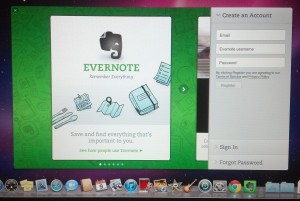
It died on me 90 minutes before I was scheduled to host a live webinar. And two weeks before I had to jet off (with it) to Vegas to speak at SEO Braintrust 2013.
Fun stuff. But is it EVER good timing for a disk to fail on you?! I think not. 😉
I learned some interesting things in the process though, which I'll share with you. And I have proven (once again) just how valuable Evernote truly is to my business...
I've mentioned before that I use Evernote for practically everything. For example, I had the notes and links for my two hour webinar presentation in Evernote - which is automatically synced on every device/computer. This meant I could switch to my Dell PC, pull up Evernote, and get on with the scheduled webinar without missing a beat.
Let me just start this story by saying I'm very cross-compatible. I tend to use the right product for the right task without any real bias toward one brand or another. That's how I ended up with a 13" Macbook Pro. It's simply ideal for mobile video editing.
After I finished my scheduled webinar, which was a fun training session on Google+ for Social Marketing Results, I hopped on the phone with Apple Customer Support. If your product is out of warranty it only costs $19, and it's money well spent. We walked through the troubleshooting together, and determined it was in fact hard disk failure. He made me an appointment at the nearest Apple Store for 1:15pm on Friday...
It's a 3-hour round trip for me to the nearest Apple Store, by the way. Some of you may remember my last experience (with the shattered iPad). 🙄 Fortunately this time the actual service was great and both men I spoke to were very nice. That said, they didn't have my appointment on their log, so they had to fit me in a bit later.
It turns out that Apple has a very odd policy regarding hard drives. If they replace yours, you are not allowed to keep your original hard drive. No, not under ANY circumstances. I wish I had known this before I drove all the way into Nashville.
There are a couple of issues with this policy. The main issue for me being data security. I would prefer to destroy my hard drive than to let it just go... who knows where. If you have any financial data, customer data, etc it would be totally irresponsible of you not to properly dispose of that data. Period.
Not to mention I paid for the original drive, and would be (over)paying for the new drive as well. Right. It makes NO sense.
If you ever have an Apple/Mac hard drive issue, DO NOT take it to the "Genius Bar" or Apple Store. There's a better solution...
I left the Nashville Apple Store and drove over to Best Buy just a few blocks away. For less than the price Apple wanted to charge to swap out my hard drive for one of the same size, I purchased a 1TB hard drive from Best Buy (much larger, much better quality) and their Geek Squad team even installed it on the spot.
Geek Squad also offers data recovery services! For $150, if successful, you not only get unlimited data recovery but you also get the external drive they use to store your data. Great deal! Unfortunately they weren't able to recover my data, but no big loss - and no cost. And yes, I got to keep my drive & data.
Now THAT is good service! 😉 I can't figure out why Apple insists on keeping hard drives, and why they don't offer data recovery services?! If Best Buy / Geek Squad can do it, Apple certainly can. But they won't. That will be my LAST trip to an Apple Store. Ever. Lesson learned, better resources found.
The Value of Your Data: Mozy, Evernote, Dropbox, etc
As I mentioned, Evernote was a real save. I would have been totally screwed last Tuesday if I hadn't been an Evernote Junkie. lol. Obviously I use other things for data backup as well, which is super important. But never as important as it should be until it's too late (we all have horror stories, right?).
I keep everything in Evernote. It's where I create my info products, outline my webinars, keep my task lists (complete with check boxes and strikethrough for that "real feel"), store all my site notes, and even put PDF files I'm reading.
Evernote is cross compatible and automatically syncs across every device you own. I have it on my PC, Macbook, iPad and Android mobile device. No matter where you are you can add or edit notes, bring up files, and it's consistent (ie up to date) anywhere you access your data. It's just plain awesome. Period.
Of course, you can't keep *everything* in Evernote. For things like documents, photos, videos and other file storage needs you can use something like DropBox to easily store and access your files. Both Evernote and Dropbox also allow you to share certain files (or folders) with other people, which is great for any kind of file-sharing you may need to do. They can both also be accessed from anywhere anytime, so even if your computer implodes your files and data are still safe.
That said, there is one more fail-safe you need. You need an automated off-site full system backup. This will let you restore all of your data (and your data structure) on any computer easily. While Mac's have something called Time Machine which you can back up to an external hard drive and restore, an on-site external backup does you no good in the case of a house fire, flood, tornado or other traumatic event. Not to mention, external hard drives fail too. 😛
This prompted a fun discussion on Facebook this week:
I use Mozy for my automated off-site backup system. I've had to restore it on a number of occasions over the years, which is the true test, and it restores perfectly every time!
Mozy also has great new features now where you can grab/restore individual files via a mobile app or program. Nice! If you don't already have it installed, that is my referral link and I highly recommend it. It does automated backups in the background, so you never have to worry about it - or remember to do backups yourself.
Evernote, Dropbox, Mozy - Crucial Combination!
Think about it for a second. How valuable is your data to you? How valuable is your TIME? Consider the worst case scenario - a house fire, for example - and nobody ever thinks this will happen to them, until it does.
What would you do? How long would it take you to get back up and running? How much time and money would you lose in the process?
If you have Mozy set up, you could go grab a cheap laptop and get a hotel room with WIFI - restore all your data and be back up and running in a matter of hours.
Ideally you should also use Evernote and Dropbox for the most imporant files, which both come in super handy in a variety of situations. Let's say you're traveling and realize you don't have a file you need with you. An external hard drive would do you no good there. And that's just one example.
And now for my BIG confession...
I did not have Mozy set up on my Macbook. I have it set up on both PC's but just neglected to take the time to set it up on the Mac. Why I never got around to that is anyone's guess. Stupid is the word I use for it, lol.
I do have a Time Machine backup on my external hard drive. But the last backup was done exactly one year ago. Why? I got very sick right after that, had surgery followed by a horrifically long recovery, and other things took priority.
This is life. This is most people's life. Lesson learned (always the hard way).
Fortunately most of my files are online somewhere, and I create/store EVERYthing in Evernote. Take my new product for example. All of the files are already online. But I did lose the source files - and I need them to make edits for Version Two.
The good news? I have all of the outlines (with notes, links & references) for every product file... in Evernote. 😀 So I can very easily recreate the source files!
I did lose a few things, but nothing of major value. Except time. Ack.
My biggest take-aways from this experience are that Geek Squad is super cool, the Genius Bar is NOT for smart people, MOZY MOZY MOZY, and that yes... Evernote still totally rocks my socks!
I'm off to recreate my presentation for the SEO Braintrust 2013 event in Vegas. There's still time to register if you want to join us there! 😉 Meanwhile, I urge you to analyze your current backup system, and make sure you have all your bases covered...
Best,
p.s. I want to hear YOUR data & hard drive horror stories! Leave a comment below. I would also love to hear about your current backup setup, what you use, and anything useful you picked up from my experience here in this post.









Have you considered Apple's Time Machine? It will make hourly backups to another external drive on your network. That way you can not only retrieve files from a hard drive failure, but you can find original files that you have recently modified.
It's worth a look.
She already mentioned Time Machine in her post....
Hi Ben,
Yes, I do have Time Machine set up and an external hard drive. But as I mentioned, those drives can fail too. And an on-site backup does you no good in worst case scenarios (house fire, flood, etc). That said, I am grateful for the files I DO have on that drive at this point.
It would have done me no good in the situation last Tuesday though, as one example. That external drive is formatted for Mac only. And I had to switch to the only other computer - a PC - to host my webinar that morning. So I'm really glad I had all the notes & links in Evernote! 😉
I've always been an Apple/Mac user since my first Apple IIE clone, purchased in Singapore in 1979. Yes, I've had my horror stories, but most have been with external drives. I lost thousands of photos that were on a 2Tb hard drive that just quit one day. I can't afford the recovery costs, so they are gone. 🙁 I use Carbonite as my online backup; Dropbox for things I want to sync between the iMac and the iPad; two (2!!!) 1 TB external hard drives, with the same info on them; and just to be triple (quadruple?) safe, I burn all my photos and documents onto multiple DVDs. Yes, it's time-consuming, but I don't want to ever lose photos again, especially, as I sell my photos. Oh, and by the way, CDs and DVDs also fail, so nothing is really foolproof!
That's true - nothing is foolproof. Great example too with the external drive failure. It's a sick feeling, isn't it? Ugh. The one thing that has consistently worked well for me is Mozy - which is similar to what you use (Carbonite).
Great timing on this - my Mac is starting to do some weird stuff - completely lost track of one of my regularly used applications, so my trust in it is way down and I'm thinking about replacing it before it fails. I don't know how it lost the application, it just vanished. Apparently Macs do that once in a while and none of the resources I looked at could say why. All the scans insist the machine itself is fine, but I'd rather take care of things now than get caught by a failure later.
Smart move, Stephanie. Where/how do you have all of your data backed up? I'd be making sure you have some redundant backups in place - quick. 😉 It always seems to happen at the worst time, so being prepared and knowing your "recovery plan" is super smart!
I have my main PC hooked up to an external hard drive. I also use Dropbox and save things in Google Drive because I have a separate Gmail account for each website I have. I like Evernote too. I'm glad you shared your Apple story. When I get a Mac, I'll be sure to take it to the Geek Squad if I have any troubles.
Geek Squad was awesome. 😀 They work on PC's too! You should definitely look into an off-site back up for your file structure. External drives fail too, sadly. Mozy is my pick, but there are other options. The key is to make sure it's set up to automatically back up every night - so you never have to think twice about it. *cheers*
Hmm..is this a common problem with Apple? I'm looking at either a MacBook Air or Retina Ipad Mini in the next couple months. I've never used much Apple stuff before so it's a leap of faith. With Microsoft, I know how to handle things on both hardware and software but with Macs, well, it's unexplored territory...
Hi Phil! I used PC/Windows exclusively until a few years ago. I still have a couple of PC's running in the office - and agree, they are easy to work on, upgrade, etc. Hard drive failure is a common problem period - whether it's internal/external or Mac/PC. The real problem (IMO) is their policy to keep your equipment during a repair. The same goes for the iPhone from what I've heard - and they DO NOT waiver on that policy at all. Fortunately you can go to your mobile store (Verizon, etc) or to Geek Squad for computer issues. There are options.
I do love my Macbook. It's a beautiful machine, and perfect for mobile video editing. I have the 13" so it's very powerful - but very mobile. I have an iPad too, but I use it a lot less than I expected I would.
Ugh, I went thru this same thing with my less than 2 year old Macbook, just poof, it shut down and wouldn't start again while I was traveling at an event and yes... Apple did the same thing, wouldn't give me my hard drive. It sucks and is definitely one of those lessons you learn from going forward!
That policy totally blows my mind. They are hoarding a serious number of hard drives lol. Wow. I'm glad I know now at least - and will go to Best Buy from now on. I doubt I'll EVER step foot back in an Apple Store after my two experiences...
(I ordered my iPad and Macbook both online - as well as software - so no need to go into a store, thankfully!)
Have you ever thought about doing a webinar on using Evernote? I use it, but I know I can get more out of it, especially using the new task and reminders functions when I sync it to a task manager app.
Hi Susan! Everyone uses it differently since it's so versatile. They have great tutorials on their website though! If you have specific questions about Evernote, feel free to post those anytime on my Facebook Page at http://www.facebook.com/lynnterrybiz 😉
Wow. Apparently, people have been complaining about this issue with Apple since at least 2007 (http://consumerist.com/2007/04/05/apple-no-you-cant-have-your-data-back-were-keeping-it). My research indicates that they WILL return your drive if it is NOT a warranty repair if you insist. But it sounds like you got a much better deal anyway. Frankly, I am surprised (and a little saddened) by your experience. I've never dealt with a HD issue, but on other matters, Apple treats me like I'm king of the world when I go in for service. Glad you are up and running and sorry for your (data) loss.
Regards,
Mark
I did insist. It was a no-go. They would not budge on the policy. Even with me paying full price (overpaying at that!) for a new hard drive installed. There is not even a trade in value, or price break. Nothing. It's a bad policy - and shocking if you ask me. Apple customers are not very smart if they fall for that crap. 😛
And yes, I got a much better deal - a much larger, faster, higher quality hard drive for less money even. VERY happy with Geek Squad. 😀
After your suggestion to have douments, file and more on Evernote, I started using it for nearly a year now and it is awesome.
But this is the first time I came across Mozy , going to try it because whatever you share will be good.
Thank you Lynn for sharing your experience with Apple Store and the goodness of storing stuffs on Evernote, Dropbox , Mozy,
Thank you James - and you're welcome! I'm so glad you're making good use of Evernote. It is totally invaluable in my business. And Mozy is great - you'll love all their new features. I do!!
Thank you Lynn, I will check it out. Definitely it will be good because whatever you shared is good and that is why I am here ... to learn 🙂
I am not very familiar with Evernote, although many people discuss it and recommend. After reading this post, I think I will definitely give it a try. I find the user experience on Evernote a little difficult, it will take me a while to learn it properly. Thanks so much for this post!!
Hi Anderson,
I felt the same way when I first got Evernote, but I found it a lot simpler to use than I thought it would be. Everyone uses it differently, so the key is to use it in the way that makes the most sense to you. It's very versatile! And totally invaluable to me at this point. 😉 *cheers*
The first time I heard of Evernote was when you had did a blog post about it. I'm thinking about using it as I do want to get more organized. Dropbox also sounds good. I think I will check that out too. Thanks again for a very informative blog post and sharing this with us!
You'll love Evernote once you get in the habit! 😉
Lynn,
Thanks for sharing your unfortunate experience with Apple. For those of us considering their products, this is important information to have.
I wonder if you can explain why you need Dropbox if you already use Mozy. It would seem to be redundant. Am I missing something?
Hi Geni,
I like my Macbook, iPod and iPad. I ordered them all online though. I just don't recommend the Apple Store or the "Genius Bar". 🙂
Dropbox is great for file sharing. You can't do that with Mozy. It's convenient too, if a bit redundant, but I trust it better than an external drive.
Great post Lynn. There is never a good time for a hard drive to crash and they always seem to pack up suddenly just at the worst time. I keep warning my clients to back up but I am the worst at doing it myself. All I can say about Evernote is that it is totally fabulous and easy to use. You must be a note taker though (and I am a note taker of note :-P). I have it on my MacBook, Windows Desktop and my Motorola 'droid. I love that I can take pictures, especially when I am shopping and want to remember prices for comparison. I use Comodo Backup to make local backups of the desktop to an external drive, but I'll check out Mozy now. Never got into using Dropbox or Google drive though I have both loaded. Things that I want to keep like that go on the external or one of the dozen USB flash drives littering my desk.
Mozy will be a real save if one of your external drives ever fails! 😉 They are just as susceptible as internal drives... Ack - sickening feeling to lose data like that.
I always love reading your articles Lynn, they are very useful and informative. Thanks.
Thank you! 😀
Hi Lynn,
Thanks for another great post! You're so good at turning 'bad' things that happen to you into helpful learning experiences for the rest of us!
I'm just getting my first WP site up and running and I'm a bit confused as to how to use backups for both my computer and my website.
If I use Mozy to backup my computer, can I also use it to manually back up my WP site? WP support states that I can set up an automatic backup for my site but they also state: "it is highly recommended that you back up those auto backups with a manual backup once in a while to guarantee that the process is working".
Can you explain what they mean by that and how I'd back it up manually? What do you do to ensure your websites are backed up properly?
I'm finding it all a bit confusing right now but I want to make sure I have the important things on my computer and my WP site backed up properly and safely right from the get-go.
Thanks! Debbie
Thank you Debbie! I recommend you call your host's support and ask them what they have in place for site/database/wordpress backups - or ask their recommendation for that. They may already have something in place for you. Then you want to make sure those backups are on your hard drive so they are also backed up to your Mozy account.
After wildfires threatened our house last year while we were out of town and being worried about the thousands of picture that I had on our home computer I was determined to get an automated, online backup solution. I decided to go with CrashPlan. It's also got an app, so I can get to my data anytime I want from my smartphone. I can put all the computers in my house under one account with a pretty good price. Recently, my son's car was broken into and computer was stolen. Within a few minutes after he got home we retrieved a file that he needed for school the next day and that he had updated just shortly before he left his apartment. It's already proven its worth! Having online backups is not that hard, pretty cost effective these days, and definitely worth it. Don't postpone getting it set up!
I've not had a great experience with Apple this week either - tried to upgrade to mavericks and it told me my hd was corrupt! After a slight panic I managed to back out the install and have been digging through my hd to see if there's anything I wouldn't want to lose? I have photos on several hard drives in different rooms of the house but I think I'm going to look into Mozy and Evernote now. Need some proper back up systems!
Lynn, this seems like the perfect triple threat. I have Evernote installed but I just never got started with it. Sounds like I am missing something. Have not used Mozy or Dropbox. I see the value from reading your post and all of the above comments. Thanks for these great insights and tools to make our lives easier and less risky.
Lynn, after looking at Mozy and Dropbox not sure I understand the difference between them. Can you expand on them a little.
With Mozy, who much free space are they offering? If I do use it I will go through you so you get the points.