
It's called the Infographics IM Edition. You get infographics you can use as-is immediately, plus source files you can edit to create your own eye-grabbing engagement-building infographics.
These are great for Viral Share Bait. 😉
Not interested in "IM" infographics, or looking for graphics & templates you can use in ANY niche?
Me too! Keep reading, because you are going to LOVE this...
First, take a quick look at the product (that link opens in a new tab/window) so you see what all you get (and how cheap it is!).
All 10 of the graphics you get can be used as-is in your marketing, but all ten templates are also easy to edit for your own purposes. Which means you can use these infographic templates to create awesome images for ANY niche.
There are also some great bonuses including web graphics to spruce up your content, personalize your infographics, and even a cover graphic creator to make great product images. Here is a screenshot of the downloads you'll get:
I also purchased the "Infographics IM Edition PLUS" and "Marketing Graphics Pack" that were offered super cheap after my order. It comes with tons of graphics you can use to spruce up your sales pages and blog posts! Here is just one example:
I used the "Marketing Graphics Bot" package to create an image, just to show you how easy it is. Because I am NOT a graphics person, lol. I was able to open and edit the PSD Files in Pixlr.com (a free graphics editor):
Here's a quick Checklist Graphic example I created by editing that file:
Wow, right? 😀 This only took minutes to make. Imagine easily creating graphics like that for your blog posts and sales pages! And I STINK at creating graphics. These templates are amazing - and SO easy to work with!!
I recommend you take a serious look at this offer.
It's super cheap right now, and really a no-brainer for anyone marketing online. You need images for blog posts, sales copy, and even social media.
Imagine how much more your social media updates will stand out with high quality eye-grabbing graphics people want to share!
You'll want to check out the Infographic Maker package, which is the main offer. But once you order that, you'll get the option to order the Marketing Graphics Pack which is what I used to create the checklist above. Also super cheap right now.
As you can see, you can edit the files in the Free Pixlr.com Image Editor, and they are really easy to work with.
This was a seriously awesome investment...
Enjoy! 😀
Best,
Disclosure: I ordered this package myself, totally love it, highly recommend it, and of course this is my referral link.
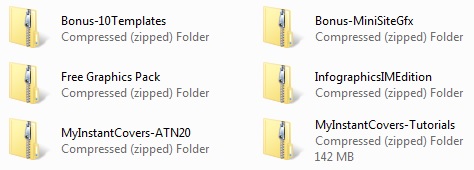

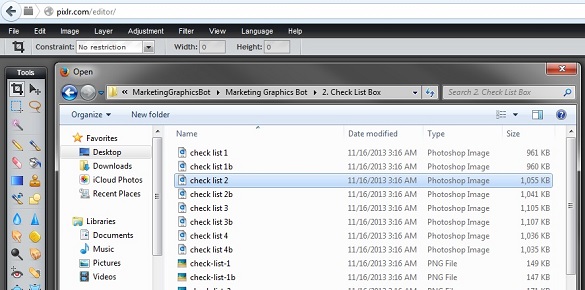
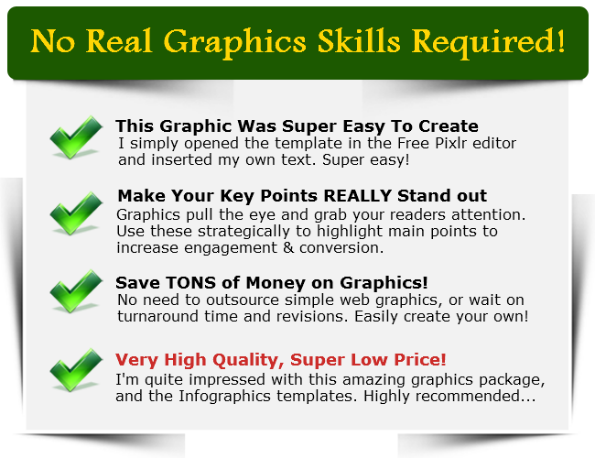









Hey Lynne, I bought this and agree the graphics and bonus items are great. However I found the file extensions to be unusual and a challenge to open and work with. I do create graphics some and love playing with images but those file extensions PSD and .ai?
Support responded to my question about it, and said: You need Adobe Photoshop or GIMP to open PSD files, and Adobe Illustrator for .ai files
Disappointing because I don't use any of the above. Good to know you were able to open some of them with Pixlr, will try that. Please do post how you were able to open those .ai files, still have not been able to even open them, frustrating.
Hi Carolan - there is a way to open the Adobe Illustrator files but it isn't straight forward.
Open in Gimp >> export as PDF file from Gimp and then open the PDF in a vector programme such as Inkscape (which we have tutorials on).
Pixlr.com don't open a vector file because it isn't a vector programme.
Hope this helps.
Hi Carolan - there is a way to open the Adobe Illustrator files but it isn't straight forward.
Open in Gimp >> export as PDF file from Gimp and then open the PDF in a vector programme such as Inkscape (which we have tutorials on).
Pixlr.com won't open a vector file because it isn't a vector programme.
Hope this helps.
Hi Carolan,
The .ai files are just an alternate format. The sales page says:
"You get these infographics in PNG (to be used as-is), PSD (which can be edited in Photoshop) and AI (which acn be edited in Illustrator). You'll also be getting the fonts used in these infographics so you're granted full editability and a flexible choice of usage!"
Try Pixlr - it's great! You may have to register (free) to work with PSD files, but I didn't register or log in to create the one I did in the post above.
Lynn, my gratitude to you for sharing this amazing product to enhance our journey in social media, blogging and others.
As usual, whatever you share will be amazing and awesome.
I bought it without blinking my eye because definitely it will be great.
I going look into the product and use it in my blog, facebook, twitter and other places too.
Once again thank you so much.
Hi Lynn!
Thanks for the heads up on this awesome, high quality package. I love tools that make my life easier! 🙂
Just grabbed it and can't wait to get started!
Have a great weekend.
- Carol
Enjoy James & Carol! 😀 There is SO much cool stuff that comes with this package - especially with the bonuses. I'm having a blast going through some of it this morning!! *cheers*
I've been thinking about making infographics and you sold me Lynn. Make sure JV Zoo gives you credit for Creative Services Company, I just placed my order. I can't wait to start playing with it, thanks. 🙂
You'll love it, Brian! 😀 Have you had a chance to dig in and check it all out yet? Thanks for the mention on Google+ too, very much appreciated! *cheers*
This looks indeed very interesting, Lynn! I am so grateful that you are such an honest and trustworthy person, and when you recommend something, it is usually fantastic! I have been burned before, but I know that when I grab something you recommend, it will not be a waste of money.
Now I just have to learn and "google" the in's and out's of Infographics! Whether you believe it or not, until I read your post I had not even heard of Infographics. I must have been hiding under a rock! 😉 Thanks for pulling me out...
Well, there you go, I just got the Infographics Package, and it looks great! And I also had a look about what you can do with them and what Infographics actually are, so I am a lot more informed now and I like it! Can't wait to get started 🙂
Excellent, Petra - you'll really have fun with this package! I got all three since they were super cheap and am already putting them to good use. 😉 Enjoy!
I have needed this for a long time, and it's just in time for my black friday / cyber monday social media blitz. Thanks for the info. I'm hoping something like this can boost my FB and Pinterest presence.
hi lynn the package looks great but I'm more in need of a generator that takes an image and adds graphic text to it and a water mark. And it has to be quick.
To be more specific, I'm talking about graphic ads like the ones here:
http://thefrugalgirls.com/
I'm referring to the adds on the right column.
Any recommendations?
Hi Kevin,
I like this product: http://ekkowebsolutions.com/members/go.php?r=94&i=l7 It's super cheap and makes REALLY nice graphics to use on your blog, Pinterest, and other places around the web. You can use http://www.pixlr.com which is a FREE web-based photo / graphics editor that functions very similar to PhotoShop.
Hope that helps. 😀
hi lynn, that's exactly what im looking for! thank you for recommendation.
similarly, i need to find something to make ebook covers. I don't plan on making a bunch of them but i need something reasonable that will make them as I need them.
more specifically, need something that will a) make the cover graphic and b) turn it into a compelling e-book graphic.
if you know of something please let me know.
You're welcome. 😀 You'll love that package! For cover graphics, I don't worry with the time and money to make my own. The software, images, time spent, etc. I just get Semmy to make them for me because he's really good and has super fast turnaround. This is my referral link: http://jvz1.com/c/31526/2060 Great prices, very professional graphics. And he's easy to work with. You can also hire someone on Fiverr.com or Elance.com but I have worked with Semmy for years so I know I'm always going to be happy with the results on first try.
Update: For cover graphics, see http://www.clicknewz.com/10616/ecovers/ Now I AM creating my own - these new templates are great! 😉 *cheers*
Update: Want to see some live examples of these graphics "in action"? 😀
Check out: http://www.clicknewz.com/11314/easy-social-media-graphics/ 😉
Will be checking this out soon Lynn! Thank you. 🙂