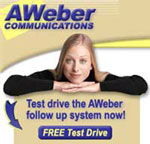
Below is a step-by-step tutorial for setting up your first mailing list with Aweber. If you dont already have an account with them, you can start a free trial and walk through these steps to see how easy it is to set up your own profitable email list...
How Will Your List Make Money?
The first step is knowing your main objective. What is the purpose of your list, and what is the end result you are seeking as a publisher? For example:
- You can publish content to build a loyal readership and establish yourself as an expert in your niche.
- You can follow up with buyers from your site, for the purpose of offering customer service and making back-end sales.
- You can offer an e-course that will be set up as an autoresponder, as a means of educating your target market about your products/services.
- You can offer updates from your blog or website to build a relationship with your target market and encourage repeat visitors.
Know upfront what kind of mailing list you want to create, and how you plan to monetize that list. It might be by generating repeat traffic, making affiliate sales, or making sales of your own products and/or services.
Dont just set up a list, paste the code into your site, and say "hey, join my mailing list". That doesnt make any sense. Your visitors want to know why they should join your list, and you need to create expectations for them - and then fill them. Have an objective!
Create Two Web Pages
Your mailing list will be double opt-in so you'll need to create 2 web pages to add to your site. The first is a confirmation page, the second is a verification or download page.
If you dont create these 2 pages, you can use the default confirmation & verification pages that Aweber provides. But you will be missing out on an opportunity to communicate with your new subscriber, and point them in the direction you would like for them to go next.
When a visitor submits their email address, Aweber receives their request and then forwards them to the confirmation page. This page will thank them for subscribing and tell them to watch for a confirmation email that will arrive within minutes - and instruct them to confirm their subscription in order to receive ____ (whatever you have offered them).
(Note: This is a good place to put a "One Time Offer" 😉 )
Next, you'll create the verification or download page. Once your subscriber receives the confirmation email from Aweber, and clicks the link to confirm their subscription, they will be forwarded to this page on your site. This will let them know that their subscription was successfully confirmed and will contain any download links to bonus products - or direct them into the section of your site you would like them to go.
What you put on these two pages will depend on what type of list you are setting up, and what you offered your visitors in exchange for subscribing. That is why it is important to know your main objective upfront, so that you can strategically set up your list for the best possible results.
You might also want to create a squeeze page or sales letter for your mailing list that gives visitors more information about what you offer via email. Another possible addition is an archives section, if you plan to archive past newsletter issues online. These can be set up later of course.
Set Up Your Mailing List in Aweber
If you are new to Aweber, open the Getting Started Guide for setting up your first list. This will walk you through the process, complete with screen shots and step-by-step instructions.
Once you have the list set up, you will go in and add the custom Verification Message that you created. Using the tabs at the top of your account, go to List Settings > Verified Opt-in.
On this page you'll find the email your subscriber receives when they subscribe to your mailing list. It asks them to confirm their subscription. Be sure to personalize it to mention that they will receive your bonus download (or whatever you offered) when they click the confirmation link.
Now scroll to the bottom of that same page. Put the link to your verification/download page in the field for "Confirmation Success Page".
Next go to Messages > Follow-up and create a follow-up message that welcomes them to your list and gives them the link to the download page. This will automatically go out to everyone that confirms their subscription - its an automated welcome message.
Create Your Subscription Form
The confirmation page you created will go in the code for your web form. This code will redirect subscribers to that URL on your site once they submit the form. To create your form, go to List Settings > Web Form. The URL to your confirmation page will go in the "Thank You Page" field on this form.
Once you create the form, simply paste the code that Aweber gives you into your website so that your visitors can sign up for your list or subscribe to your e-course.
Email Your List!
Now that your list is set up, personalized and automated, you are ready to broadcast emails! If you are setting up an e-course or autoresponder, go into the Messages > Follow-up section and create your follow-up sequence. Anytime you want to email your list directly, just go to Messages > Broadcast.
Best,

Technorati Tags: aweber, autoresponder, mailing list, newsletter, email list, email marketing









Hey Lynn,
Great information, as always.
I am unclear on one thing, though. You said:
"Your visitors want to know why they should join your list, and you need to create expectations for them - and then fill them. Have an objective!"
I'm having a hard time getting people to actually join my list. What do you mean by "create expectations...and then fill them?"
Thanks for any feedback.
Valerie
Hi Valerie,
You'll see a lot of sites that just say "join our mailing list" and give no indication of what to expect from that list. It makes you hesitant to join.
However, if one of the sites you enjoy offers free content updates, or a free guide or e-course, you know what you are getting when you subscribe.
So tell your visitors upfront what they will get from you, and what to expect via email. And then deliver that!
This helps to encourage people to sign-up, and also keeps the list targeted and focused.
On your site you offer a "free ezine" and you are going to send them "solutions". I would be more specific in your offer, and even raise that more towards the top of the page.
Create some energy with your words!
Best,
Lynn Terry
Hi Lynn,
Thanks for the clarification, and for your suggestions. I will see what I can do!
Valerie
I just created my web form and started to collect leads two day ago. Now i dont know how to combine autoresponder with broadcasting.
Is that autoresponder will send every subscriber fixed messages at fixed interval, so everyone no matter joins sooner or later will get the same messages? Whereas broadcasting will only be received by existing subscribers, and the newcomers won't receive past broadcasted messages by default?
I suggest u install Subscribe to Comment plugin so that we can be notified immediately.
You are correct. You can send a broadcast email to your autoresponder subscribers too though, and you can set up autoresponder messages to go out through any list - even a "newsletter".
And thank you for the suggestion regarding comment subscription - that is on the list, and I'll do that ASAP 😉
~ Lynn
Hello Lynn,
i would have a question for Aweber service: do your subscriber base will show up in your FeedBurner stats?
No, you have separate stats for Aweber. They are your email subscribers, whereas FeedBurner tracks your RSS subscribers.
With your website ClickNews, are you using a blogging platform like wordpress for your site? And when you post on your website, does it automatically get put into Aweber or do you have to manually put it into aweber to tell your subscribers there are new posts?
Hi Kristina,
Yes to both questions - I am using WordPress here at ClickNewz, and the "blog broadcast" feature is totally automated. Aweber simply uses the RSS Feed here to create an email and send it out to subscribers on Monday mornings with all the latest posts. Love it!
Thanks for this tutorial this should really help me get my list going. Use getresponse right now. Any reason that aweber is better?
Lynn, recently my confirmed rate fall significantly, then I go to check my stats, I found that the confirmation rate is so low that out of 20 subscribers, only 1 or 2 completed the confirmed process.
Out of curiousity, I tried subscribe using 4 email accounts and shockingly, only 1 get the confirmation email! 3 of them totally not receive it, even the junkmail folder!
This happens for recent two weeks, I wonder do you face the same situation here?