
In my post on how to break bad work habits, I briefly mentioned Facebook as a potential "Time Suck" - especially in an online business where Social Marketing is incredibly important.
It's easy to get on Facebook between tasks, or to procrastinate on Priority Tasks, and call it "work".
This is why I installed 4 different Facebook apps, and here's HOW I use them...
This goes along with my preference of micro-tasking and task-batching as a means of being more productive with my online work. Facebook, and social media in general, is especially important to my business. In fact, it's the #1 source of traffic and growth for my food blog, so it's even a "priority task".
The Four Facebook Apps I Use:
- Messenger
- Pages
- Groups
The Facebook mobile app and Facebook Messenger app are the two most common, and used by pretty much anyone with a Facebook account - even for personal use.
The other two apps (Pages & Groups) are specifically for business owners - or anyone trying to run Facebook Pages and Facebook Groups... efficiently.
You SHOULD be running a Facebook Group by the way. They're a super easy way to easily increase your traffic & engagement - with HUGE profit potential!
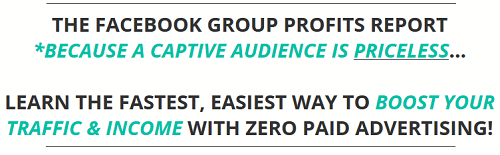
WHY I use 4 Different Facebook Apps
I use the mobile apps more often than not to avoid getting online, or logging on to Facebook at all. I try not to log on to Facebook during "working hours" because it can really suck you in and pull you away from higher priority tasks. On that note...
Tip: Don't read your content stream. Ever. It's a total time-suck. Instead, subscribe to notifications from people & pages you don't want to miss updates from. See: Why you should be a Social Media SNOB.
Using the four different Facebook apps you can easily do exactly what you need to do on Facebook, without ever getting on Facebook at all.
By using the mobile apps I can manage various aspects of Facebook without ever getting ON Facebook, or wasting valuable work hours trying to log on online to do certain tasks. This allows me to "task batch" too, meaning: take care of Facebook Messages ONLY, scan through my Facebook Group, or respond to Facebook Page notifications - only, etc. This makes the whole of Facebook much more manageable for me (especially for an introvert, lol), and allows me to micro-task all the many things to keep up with inside of Facebook.
By using the apps and task-batching the messages, pages, groups etc I am able to focus on what needs to be done without getting "totally sucked in". I save the fun of scanning through my content stream (which actually, I do VERY rarely) for when I'm NOT working - in my downtime only.
Facebook is HOPPING right now. It's a great place to meet your target market, where they already are, and engage them and market to them directly. It's totally free, practically every niche or topic under the sun is represented, and it's a super easy way to get in front of your market... FAST.
It can be a beast though. I would love to hear how YOU manage it!
If you're interested in running a super profitable Facebook Group, to easily increase your traffic and sales, grab the Facebook Group Profits Special Report - while it's still super cheap. 🙂
Best,
p.s. Also see: Social List Building Case Study: How I got over 2,000 new subscribers in ONE day (with a kiss)









Leave a Reply