If you're using WordPress in your online business for content marketing and audience building (and I assume you are!), there are two List Building Plugins you'll absolutely love - both with creative customization features that can give you awesome results.
Here are the 2 List Building Plugins I use on my niche blog:
WP Notification Bar
Allows you to set up a desktop & mobile-friendly notification bar site-wide, or specific notices for individual posts & pages on your site such as: download link, opt-in bar, countdown timer, affiliate link with call-to-action, etc.
Post Gopher
Turns every single blog post on your site into an instant list-builder! It creates a PDF File out of your blog content, adding visitors to your email list and allowing them to save & share your content (all over the web!).
I set both of those plugins up here on ClickNewz as a live example too, so you can see them in action and test them out for yourself to see how they work.
What's GREAT about these two plugins is the TYPE of subscriber they attract... and the QUALITY of the email list you build.
The two most valuable email lists you can possibly build are:
1) a list of buyers
2) a list of readers that LOVE your content
Which means you either need to create great products to sell, or create great content to publish - or ideally: both. Blog content is the easiest to create and promote, and of course you can easily repurpose your best content into awesome products. 😉
A lot of people think you NEED an opt-in incentive (or bribe, or lead magnet) in order to build a list. That's not true. It's not a bad idea (if it's done right), but more often than not when I opt in to request a download... I either unsubscribe from the list immediately, or ignore the follow-up emails until I eventually unsubscribe out of annoyance. Why? I wanted the download - not the emails.
You'll notice on both of my blogs, here at ClickNewz and also my niche blog at TravelingLowCarb.com, that I simply offer "the content" as the incentive to subscribe by email. You either want the content or you don't, and people that DO want the content are the BEST kind of subscribers to have!
I use the Blog Broadcast feature in Aweber to deliver my blog posts by email.
Tip: Create the kind of content they WANT or NEED or ENJOY so much that reading your blog or email becomes part of their daily ritual.
For example, on my low carb blog I share "daily food diaries" that include my meals & macros for the day before, along with little tidbits from my life that inspire or motivate my readers. Most of them tell me they love reading my "notes" over their morning coffee to get ideas & inspiration for the day. 🙂
I also share recipes they love and want to print, save & share.
The bottom line: You should spend more time creating and delivering great content that will keep people engaged long-term... than you do on a flashy landing page and irresistible offer - that they forget about by the time they blink.
Consider what you can offer your audience that they NEED or WANT, or something that will improve their life or add to their day.
Then create that content and use the tools to publish, offer & deliver it: WordPress + Aweber + WP Notification Bar + Post Gopher. And of course social media. 😉
How To Find GREAT Blog Post Ideas – Fast!
Get Aweber & Set Up Your Blog Broadcast
See Different Ways I Use WP Notification Bar
Check Out My FAST Results With PostGopher
Customization Options & Creative Ideas
Both of these awesome list-building plugins come with tons of features and that allow you to customize the user experience for maximum results.
They're also super simple to install, set up & customize. You'll have them up & running (and building your list & increasing your revenue!) in VERY short time.
Literally a matter of minutes. I know this, because I just set them both up again (here on this blog) while I was writing you this post.;)
With PostGopher you can customize the PDF file it automatically creates from your blog content. You can include your logo, customize the layout and color scheme of the PDF files, the cover page, etc - all by filling in a quick & easy form.
You can also choose to have the "Post-to-PDF" option ONLY show on certain posts, such as posts in a specific category. If you only want people to be able to download your tutorials or your recipes for example, you just check those categories.
You can customize the button color, what the button says, and every single step of the user experience. Most importantly, you can customize the email it sends your visitor with their PDF download link - which gives you an opportunity to communicate with them, and put something else cool in front of them. You know, like a link to something you REALLY want them to see & take action on - next. 😉
You can turn off the Post-to-PDF option on single posts too, simply by unchecking the box when you're writing or editing a blog post.
The WP Notification Bar has TONS of cool features...
You can create unlimited notification bars, and choose which one will display on which post. So if I'm writing a product review, the notification bar can include a call to action and a link to that product. If I'm releasing a new product, the notification bar can have a countdown timer with a call to action for that product, etc.
Awesome, right? 🙂 YES!
With both of these plugins you can specify which email list they are added to when they take action. So that means you could build micro-topical email lists with VERY a specific follow-up series, which is an ideal way to increase relevance (your "message to market match") and of course... increase conversions.
Install the Post Gopher Plugin
Oh - and one more thing: Every time you publish a new blog post, you can click the button yourself and download the PDF version of your post... and distribute that "ebook" to all of the free download sites for even more exposure.
Or use the PDF as a bonus or as a lead magnet. Or go back to your BEST archived posts, and send the PDF version of those to your list to put it in front of them again.
Just a few creative ideas to get your brain in gear!;)
Best,
p.s. You should read (and save!) this post too: Be Everywhere: How to Convert a Blog Post into PDF in Under 60 Seconds There are some serious GEMS in that post you can put to great use. 😉 (thank you for that link, April!)
Try out PostGopher by clicking the big blue button below.
Walk through the quick process and check out how it works and what it does.
You'll definitely want to set it up on your own site! 😉
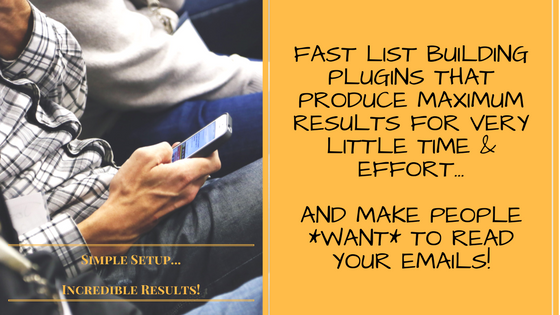
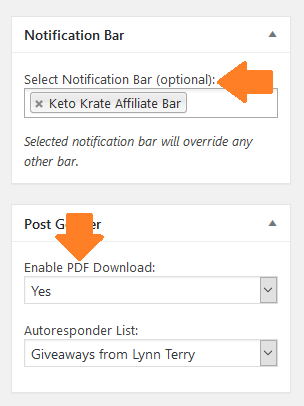









I use Post Gopher and it is actually working for me. I thought it wouldn't on a homeschool blog but it is 🙂 Thanks for suggesting it!
It's a great plugin, isn't it Jen? I love that it includes statistics so you can see at a glance how many downloads, how many new subscribers it brought you, and even how many click bank to your site from within the PDF file it creates.
The stats are my favorite feature! 🙂 It's nice to SEE how well it's working... and how FAST.
This is really awesome plugins! nice to find some thing like this free of cost, otherwise need to pay big bucks to have features like this through a pricey email blasting platform.
Always check, the customer review before purchasing their services it’s so important. Do some research about the company.