
While link-building plays a big part in getting top search engine rankings, what you do on the page is going to dramatically influence your CTR (click-through rate) and your conversion rate. So - first things first...
Web Page Optimization Begins With Keyword Selection
The first step is to choose the keyword phrase you most want your page to rank well for in the major search engines. Each page of your site, or blog post, will be optimized for a relevant keyword phrase.
The main page is optimized for your most general keyword phrase, the categories slightly more specific keyword phrases, and your pages/posts should be optimized for very specific keyword phrases - called long tail keyword phrases.
Long Tail keyword phrases are phrases with 3 or more words.
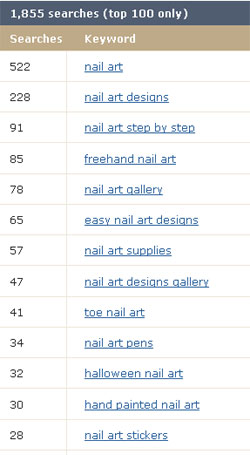
http://freekeywords.wordtracker.com
- Home/Main Page
- Nail Art - Categories/Navigation
- Nail Art Designs
- Freehand Nail Art
- Nail Art Supplies - Pages/Posts
- acrylic nail art designs
- professional nail art supplies
- nail art step by step
That's a very basic example, and it will vary with niches and keyword depth, but the goal is to start general and then get more and more specific as you get deeper into your site.
Note: While long tail keyword phrases generally have less search volume, they bring in a more targeted visitor and result in much higher conversion rates. Longtail keyword phrases also contain variations of shorter keyword phrases.
To give you an example one of my blog posts is optimized for starting a free online business, but also ranks well for the shorter phrase: free online business.
As that example implies, you can optimize a web page for more than one keyword phrase. I choose a Primary Keyword Phrase (the phrase I most want my page or post to rank well for) and also choose a secondary keyword phrase (or two). We'll get into this more during the Link-Building series.
Web Page Optimization 101
Now that you have selected your keyword phrases, it's time to optimize your pages. There are 7 places on your page where you want to include your Primary Keyword Phrase on each individual web page:
- File Name
- Title Tag
- Text Header
- Sub-Headings
- Within Content
- Within the Meta Description tag
- Anchor Text of Incoming Links
I'll often name my images with my Primary Keyword Phrase as well, if relevant, but that's as much keeping my images organized for which post they go to as it is "image optimization".
I don't pay attention to things like keyword density, keyword proximity, or any other fancy SEO terms. I simply use my Primary Keyword Phrase in each of those places, and a few times within the actual content. Usually in the first paragraph, the last paragraph, and maybe once more somewhere in the middle (a couple of times on longer posts/pages). That's it. Keep it simple 😉
Web Page Optimization for Blogs
Optimizing blogs is very similar to optimizing web pages. I don't use any fancy plug-ins to achieve this on my own blog. This post actually stands as a visual example where you can see all 7 elements listed above.
Even though you are viewing this blog post in your browser, I'll point out each of the elements here so you can get a better feel for how it is done. This post is optimized for the phrase "web page optimization" - a low volume phrase (around 9 searches a day, or 3,285/year).
With a blog, the title of the post also becomes the Title Tag or page title as well as the Text Header. As you can see, I've used the phrase in both the title and the file name:
If you look at the top of your browser, you'll see the post title is in the Title Bar and you'll also see it as the text header above the post. You'll also see that I used the Primary Keyword Phrase in the sub-headings throughout the post:
Once you publish a blog post, the post title is also used as the Anchor Text for internal links throughout your blog - specifically to your post, from your archive listings. Your post titles will often contain additional words, diluting the keyword phrase in that Anchor Text. With this post, the additional word is "checklist".
So my blog will create internal links to this post like this:
Web Page Optimization Checklist instead of Web Page Optimization (preferred).
This is where our link-building strategy will help, which we'll focus on next.
How do on-page factors affect CTR & Conversions?
Ahh yes - I almost forgot to come back around and explain that.
Before anyone ever arrives on your web page, they run across your link - either in the search results or on another website. What they see in the search results is your Title Tag and your URL. Or if they find your link on a web page and hover over it, they see the Anchor Text and the URL.
Example:
What you say in those few words will determine whether they click on your link or not. A compelling title may grab their attention in the search results. Or a descriptive file name may encourage them to click through to read the topic.
As for increasing your conversions, that's all in selecting the right keyword phrase. You want a very strong message to market match between your keywords and your content. Meaning your phrase defines what they can expect.
With this post, the phrase "web page optimization" very clearly defines what a visitor will find when they click through. This will increase your chance of gaining a new subscriber or making a sale (ie increase your conversion rate) - versus the other option: they click the back button.
Recommended Reading:
What I have given you here is a basic overview of web page optimization. For a more in-depth understanding of SEO I highly recommend that you download (and read!) SEO Fast Start, a free search engine optimization guide by Dan Thies.
Grab it while it's free!
Best,
p.s. Also see my tutorial on writing SEO Content that outlines how to choose the best keywords & phrases for individual blog posts or web pages.
Stay tuned - this Link Building series is going to be fun 😉

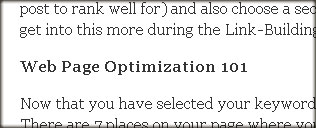










This is some great direction. I must go back and review some of my blog posts. Cant wait for the next post in the linkbuilding series!
Great Post.
I think keyword selection is very importent. If you can get the right keywords you can get a lot of traffic from the search engines.
Keyword selection, title and description are the first part of your sales funnel. If you treat them that way it helps to understand their purpose.
Keyword selection is to get your message in front of targeted traffic that are interested in what you have.
Title is like the Headline of a direct sales letters.
Description is the short copy that gets them to click to your long copy. Remember your first few sentences of your post will tell a lot about it. Create interest in those first few words to drive the traffic. You can almost think of the description as a Tweet about your post. Helps to keep it short and pithy 🙂
Great post and look forward to the link building discussion.
Lynn, thank you for stating this series on link building. I am looking forward to add to my knowledge, and taking action right along with you here.
Great post. At times we lose focus on the basic stuff. The biggest mistake that I found for novice developers is that they choose keywords that are very competitive. Not only ranking will very difficult for a new web site/blog, but it can get frustrating.
Researching keywords and not picking the obvious that most would want is mistake that novice developers should avoid.
Thanks for the post
Great post Lynn - some of them can be done by remembering to use the All In One SEO Pack plugin for every post, but there are some things in youyr post I just wouldn't have thought of. I will be putting them into action on my very next blog post (today I think 😉 )Thank you!
Isha
This is fantastic. I am in the process of building my very first site and it is amzing how simply uncomplicated you explain things.
Very glad you enjoyed this post! And thank you, Rhonda - UNcomplicating the process is definitely the goal. 😉 Just for the record, I don't actually use any special blog plugins or software, and nothing I do in my daily SEO costs any money.
Unless you're in a serious cutthroat market full of blackhat experts, and most of you are not, SEO truly is going to be simple for you - and definitely not the rocket science that some would have you believe (to sell you their software or services)...
Hey Lynn,
Great post! This will be perfect to share with my wife to help her better understand web page optimization. We were just talking about this earlier. So perfect timing. Looking forward to the link building series.
Thanks Lynn
As always, very informative and useful post. A good refresher for me for on page optimization.
Great post Lynn
You make things so easy to understand! One question though, on a blog, what is considered your "main page" ? Should we make a specific post containing our main keywords a "sticky" post?
Thanks!
On any website or blog, the main page is at yourdomain.com, so my main page would be http://www.clicknewz.com (the main page of my blog). You can have a traditional blog layout like I have here, or create a static main page using the Pages feature of WordPress. Either way is fine.
Gotcha - so, the main blog page in a traditional blog layout would be optimized by having your main keywords in the Filename, Text Header, and Anchor Text but you wouldn't be able to optimize with content, headers or within content? (As it's content is all previous blogposts) Am I right?
Right - If you go to the main page of ClickNewz.com you'll see "Internet Marketing Blog" in the Title Bar. That's easy enough to do with a blog for the main page. The Title Bar is the most important on-page optimization. Next important is inbound links, so I get links with the anchor text of "internet marketing blog" to the main page.
More important to me though, is deep links, or links to internal pages (actual posts). They are more specific, and so they convert visitors into buyers or readers better.
Thanks Lynn!
As I say to my students when they grasp a concept "the Penny just Dropped!"
🙂
Thanks Lynn. I do have a question! How do you get the "checklist" to be ignored? In this post, it is eliminated in the title bar and text header. In your example of the search, "checklist" is not bold like the rest of the title. Did I miss it when you said how to do that?
No, it's because I didn't include the word "checklist" in my search query, and Google bolds the actual phrase you search for in the results.
Go do a search for something specific on Google and you'll see that they bold the actual phrase that you searched, but not the other words.
I studied how to beef up my website optimization when I did a redesign recently. I used all of the techniques you listed above and I must say that I am very pleased with the results.
I'm so excited about this series! It took me way too long to learn all this SEO stuff. But not looking back, just forward. I really love how you make it so simple and don't use specific plug in's and other software. Looking forward to learning more.
Thank you Angie! You know me - I like to keep it fast, simple & cheap (free if possible) 😉
I am workin' it Lynn and so enjoying it. thanks so much for the clear information
Hey, Great info! I can really use some of this stuff in my own business endeavours. Regards, Paul.
Nice Post for Web page optimization! WordTracker’s keyword suggestion tool is nice one but I like Google Adwords Keyword Tool. It shows globle and local search volume for Keyword searching. it will help us for keywords selection.
can we use keywords within the Meta Keywords tag just like Meta Description and Title Tag?
Most webmasters include relevant keyword phrases in the Meta Keywords tag just for good measure, but no - it isn't used as ranking criteria in the major search engines. You can put them in or leave them out just the same.
The most important thing you can do is put your keyword phrase in the Title Tag and also include it in the Meta Description tag.
Thanks Lynn, Thanks for your suggestion..
I think this is the best short course on SEO I've seen. Maybe only one addition - and it's not on the page so maybe does not belong here...
Google seems to give a ranking boost for an exact match with the domain name.
It seems that getting that right allows the on page factors to work even better and allows pages to rank with very few backlinks
Which seems like very good news
🙂
Actually the domain name itself carries very little weight - or file names for that matter. See this post for an explanation of why you see that result: http://www.clicknewz.com/252/domain-names-seo/
I have noticed that using H1 tags in hierarchal order seems to help get the page indexed. (H1, H2, H3, H2, H3, etc) ie - I have had pages that do not get indexed at all, then I will go back and add titles and subtitles etc, seems to work. Is this a fluke or do these tags trigger something. Another thing I have noticed is to actually click on a back link seems to get the page picked up. Any other advice on getting pages indexed.
On-page optimization has nothing to do with getting indexed. That's probably just coincidence. Pages get found and indexed through inbound links - period. That said, using proper on-page factors does help your page to rank for specific keyword phrases used in those headings & sub-headings.
Thank you Lynn, It is very likely coincidence. I spent a good 2-3 hours just getting lost in all the wonderful content on your site
A high compliment - thank you 😉
Oh what a beautiful morning!!! Why?? Because you nailed it Lynn. So many "so called experts" have made "SEO" an absolute nightmare for the general public and worse yet for those that need it most to actually grasp! You on the other hand have simplified it beautifully and make it a website betterment avenue that makes sense for all to use effectively!
I will be re-directing the masses to your post(s) for not only a better SEO understanding.... more important being given the tools & direction to actually DO IT SUCCESSFULLY or know what needs to be done when outsourcing these tasks. Rather than remaining BLIND and prevent being taken advantage of by those that prey on uninformed clients looking for SEO services! As always, Thank You and GREAT JOB LYNN!!
Thank you, James 😉 Appreciate the links!
Great post Lynn!
I just wanted to add something that I remember having a problem with:
Getting my headline to show up in the addressbar and not just saying .com/p?13 or something like that.
If anyone is interested, here is how to do it:
1) Go to your Dashboard in WP
2) Under Settings, Select Permalinks
3) In the Permalinks Settings, choose custom and Paste in /%postname%/ (yep including the 2 / )
4) This should allow your blog posts to show the title in the URL (plus you can further edit the URL with more/other keywords if you so choose) for each post and page.
Jan
Good tip, Jan - I also use the Post ID in my URL's as shown here:
http://www.clicknewz.com/783/smart-permalink-structure/
And here:
http://www.clicknewz.com/1993/how-to-write-a-blog-post/
(notice the number in each of those URLs?)
Lynn,
First, let me say that I trust what you're saying here. Why? Because a month or two ago, I did a Google search for "starting an online business step one" and your post, "Starting A Free Online Business, Step by Step" [ http://www.clicknewz.com/1679/starting-a-free-online-business/ ] was among the top 5 positions (#3, to be exact). It was a great post which put you on my radar.
My wife, Tammy Quitter, also follows your work. She sent me a link to this post. So as I'm reading it, I'm recalling my own experience and thinking how everything you said in this post seems so relevant to my experience. You don't just explain what people should do, you also demonstrate it in "real life". So here's to walking the walk, not just talking the talk. 😉
____One question I have about post TAGS____
When selecting tags for individual blog posts, I often choose tags for text that appears in my post which are also tags that are relevant for my site and tags for which I want to establish a better ranking. However, sometimes the post isn't so much about that tag, even though the text does appear in the post.
Should I only include the "primary" tags that are most relevant to the content, regardless of my overall site keywords?
Thanks,
Scott
Thank you Scott - I make it a point to lead by example, as that visible tangible experience really does help with getting the concepts.
To answer your question:
Tags are like categories, only more specific. Categories are general topics, tags are micro-topical. They help your readers find related micro-topics or mentions throughout your blog.
Consider your readers' experience when tagging, and this will help you pick the most appropriate tags for each post.
I love how you included the anchor text throughout the post, linked to relevant other posts for internal linking and provided a free resource at the end. Your blog has more valuable information than any $1,997 product or class available anywhere that I am aware of.
You know I know what I am talking about because you have read my about me page listing all the classes I have taken. Even my about me page is better than ever since I took your advice on how to change it.
A high compliment given your experience with high-end courses for sure, Clay 😉 Thank you! If you watch closely you'll notice most posts are a visual example for the tips and strategies I teach here. Thanks again for the feedback - very much appreciated!
Very nicely explained, Lynn. I write a column for my local newspaper and explaining confusing "stuff" like SEO can certainly be a challenge.
It can be a challenge, but the reality is that it's all very simple. Once you start putting it into practice it becomes second nature really. Doing it is a much better way to learn it than just reading about it, for sure 😉 I say study and implement as you learn - best way!
Great article as usual. One thing I do is check for keyword competition. I search for my choice of keyword enclosed in quotes in google.
That gives you the number of websites with exactly that keyword phrase. If the number of sites is fairly low (i.e. less then 10,000 site perhaps) then that keyword is a good candidate.
Thoughts on this?
Thanks again Lynn.
Great post lynn You have a way of explaining things so well. You make it simple. thanks for all your help.
Gail J Richardson
Hi Lynn
From the SEO Fast Start guide
"For the basic dynamic linking approach, here’s what you want to do on the home
page:
• Remove any unnecessary links your “overhead” pages. Don’t do this at the
expense of usability – but it’s easy enough to combine multiple pages"
Here I am thinking about the Disclosure, Contact, Privacy and About pages. Would you combine all these on ONE PAGE and just call it Policies? I'm using WP for my sites.
This is ALL GREAT STUFF, Thanks!
What an awesome example, very useful and informative.. hope to see more tips coming. Thanks
Hi Lynn,
Thanks so much for all the valuable information you share on clicknewz. This post is just one of many that is helping me to start a real business online. Clicknewz is now like my internet marketing bible - and has made me leave all the hype behind and get real about making some money online.
I was just wondering if you could share how long it takes for google to rank your pages once you optimize them and start building backlinks?
Thanks
Jedha
thanks Lynn for sharing with us. what's the difference between web page optimization and search engine optimization, could you explain a little bit?
I wasn't aware that there is something called "Web Page Optimization" until now all what I hear about always is search "engine optimization"
I am going to try my best to optimize my blog posts
I came to this post from your post on traffic being organic and highly targeted. I like how you share your "what works" with us. It is valuable to me and today I will act upon and begin to implement these practices into my business.
Thanks Lynn!
Great post on a subject I did not have a good grasp on. Thanks!
Lynn Terry,
Is it still relevant or you are updating it?