I've been talking a lot lately about the concept of Going Wide, and using social media sites both to gain relevant inbound links and to funnel targeted traffic into your website. If you missed those discussions you should be signed up for my (free) weekly webinar, because that's where I spill the real goods 😉
To promote your website, you need links. And forget link exchanges - you need good internal linking structure in addition to your inbound links, and you need deep links (and lots of them!).
And so, on the topic of Going Wide and getting quality deep links, today's topic is a super-simple YouTube tip that will make you go "DUH!" if you arent already doing it...
Before I get into the details, if you dont have a YouTube account - set one up today. People like video (some people, I dont) so you need to look at ways you can include this in your online marketing plan.
Also, since Google launched Universal Search last year - in May 2007 - you see YouTube videos appearing in almost every Google search. If you search "how to knit" for example, 2 out of the top 10 results are YouTube videos. If you type in "twitter basics", my own video is currently #5.
This is the reason you want to publish your videos to YouTube. Not only can you gain exposure through YouTube searches, but also through Google searches. And the more Top 10 spots you can 'own' for a relevant Google search, the less spots your competitors can claim on that first page of results 😉
Simple YouTube Tip
When you upload your video, you have several text fields to fill out. One of them is the description field. Put a link in this field, then put your description. The link should point to the blog post where your video is discussed, or to a relevant internal link on your website.
As you can see in the screenshot above, the URL will show up as a clickable link just to the right of your video. Here is a close-up screenshot:
Just linking to your main page doesnt help - you want to send viewers to the exact topic on your site or blog (and you need to stop linking to your home page anyway). This helps to keep all of your content connected, and it will funnel visitors into your website in a way that will get and keep their attention.
I've seen many people use their YouTube account as a stand-alone marketing medium, only taking the opportunity to link to the main page of their site in the profile area. But if you are using YouTube to gain exposure and funnel traffic, then you'll want to start doing some relevant deep linking for every video that you publish.
Forget the fact that YouTube uses the "nofollow" attribute on outgoing links. This tip is less about SEO (search engine optimization) and more about SMO (social media optimization). Granted your YouTube videos can easily claim top 10 rankings in the search results. But what good is all that targeted traffic if they watch your video and then close the window?
If a viewer likes what you have to say in your video, they'll enjoy clicking through and reading even more from you on that same topic. So start linking your video pages to your content pages, and set up multiple mini-funnels to suck some super-targeted visitors straight into your website!
Best,
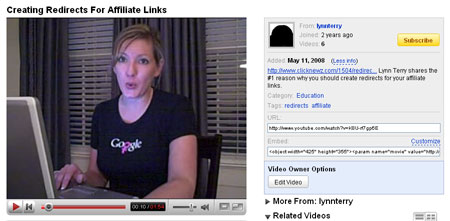
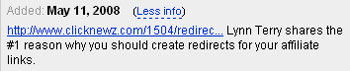









Hi Lynn,
good tip, especially the reminder to link to internal pages, instead of just the homepage, I always forget that one!
🙂
Matt Garrett
I am keen to do some videos for my website...But this is something new for me...But willing to try soon.
Sandy
True. Internal links are just as important.
:0 I would create Internal links now.
Good tips Lynn.
I can't beleive I have put up about 8 Youtube videos and haven't used this technique one time. I have the link at the end of my videos but because the videos are converted to Flash in YouTube the link isn't actually clickable. At least with yourtechnique someone can easily click on it and go right to your site. Thanks for letting me know about this!
Excellent quickie tip Lynn, definitely a keeper for when I get over my squeamishness about video lol.
I think part of my problem is, I too really don't like video...if it's more then 3-4 minutes, it better be something special for me to sit through.
It's most certainly HOT though, so a definite keeper in the 'ol marketing arsenal 🙂
Lynn,
In a word, you ROCK! Thank you so much for taking the time to not only watch my little vid - but also to go back into your extensive bag o' tricks and connect me with just the right tip to maximize my new video efforts. I really love how you get right to the heart of what people need to know and explain it in a way that is so accessible - even for someone just learning the"ropes".
I agree with you about video - don't love to sit through lengthy segments - yet so "get" the power and value behind incorporating it into my marketing strategy. I will absolutely begin using the description feature like you described.
Do you have any recommendations for video camera/editing tools - for someone just getting started? I appreciate any points in the right direction you might ave.
Thanks again!;)
Amy
I'm using an RCA Small Wonder, which you can read about here: http://www.clicknewz.com/1469/the-flip-video-ultra-buzz/ . Its very similar to the Flip Video Ultra, but with a flip out screen - which I prefer (esp if doing self-video).
Camtasia is great for video editing, but if you want free look on your computer - your probably have Windows Movie Maker (I think thats what its called?) already installed. If not, get on Google and search "free video editing" - there are quite a few options out there 😉
Once you figure it out, its really not that hard. You can add intro's, fade-ins, crop out sections, etc fairly easy!
Hi,
I keep seeing this URL first in YouTube description tip on different sites, but I have yet to see it actually work. I've looked at the list of YouTube search results videos, and although I can see the url as the first thing in the video descriptions, it's not a clickable link. I guess Google decided to put an end to that. Well, at the very least, it still provides the user with an easy place to find the url to copy/paste it.
I agree about not linking to home page and the use of redirects. One of the concepts about redirects is so that it is not so obvious. Keep up the great work, I have "stopped by" in awhile - love the redesign.
Coach Dad
http://www.ParentsStartHere.com
Hey Lynn thanks so much for the useful post! Great advice, I will use this on youtube.
PS. I love your face on the screen shot above 😀