I'm testing out a brand new social marketing software. It's SO new that I'm still figuring out what all it does, which so far... is A LOT. 🙂
I wouldn't personally call it a "social marketing tool" and it's not really software either. It's a web based application you can access from anywhere to create amazing graphics that you can use in your blog posts (like the example above), on your social media channels, on sales pages & landing pages, in your emails & newsletters, and practically anywhere you need eye-catching engaging graphics.
If you go to the website to See What Socimattic Does you'll probably assume (like I did!) that ALL it does is automated quote graphics to your social media accounts.
But... it actually does a lot more than that.
Like I said, I'm still discovering what all it's capable of, but so far I'm extremely impressed - and seeing TONS of possibilities with it!
Not only can you create & automate the posting of eye-catching, engaging graphics to your social media profiles, but you can also download the graphics you create and use those in blog posts (like I did above), or upload them manually instead of using the automation - like I did in this tweet as a live example:
Build a huge loyal audience & dominate your niche! Go to: https://t.co/0P2iOZ7QCa and watch over my shoulder. 😉 pic.twitter.com/Iq1eT6fi6L
— Lynn Terry (@lynnterry) February 24, 2017
It doesn't JUST do quote graphics either, as you can see. While it comes with tons of built in quotes, background graphics and fonts & anitmations... you can also use it to create your own Tip Graphics or promote your own products or services.
I'll be sharing a detailed case study on the power of this awesome tool, but by the time I do the price will have gone up. If you're interested in having something like this to boost your engagement, clicks & sales... you'll want to grab it today while it's still cheap.
The price goes up at Midnight Eastern tonight...
I did upgrade my account. I got both the Platinum and Black upgrades. They were definitely worth it, for the animations and for the statistics. And on that note: the funnel itself is brilliant. Definitely one for the swipe files! 😉
I don't do any automation with my social media, or I haven't up to this point. I've grown my reach and built my niche community manually, using free organic / manual methods. I love that I can still do that, and don't HAVE to use the automation features of this tool, but I'm going to be testing it both ways.
The fact that you can download your graphics is great though, so you can use them anywhere: your blog, Instagram, Tumblr, on your landing pages & sales pages, in your email newsletter or promotional emails. The ideas and possibilities are endless!
Get Socimattic & Start Creating!
Pardon my testing around the web while I figure out all the features, and play with this fun new tool for a bit. 🙂
Best,
p.s. Imagine having animated graphics like the one below in your emails, as your social media header graphics, in your blog posts, and basically anywhere you want to STAND OUT and grab eyeballs. 🙂
Stay tuned for my case study! I'm going to have some FUN with this one. But you really should grab it today before the price goes up... *cheers*
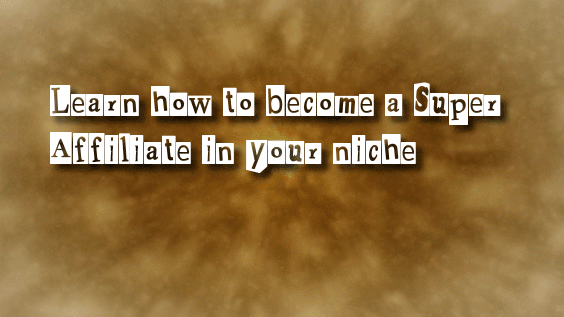

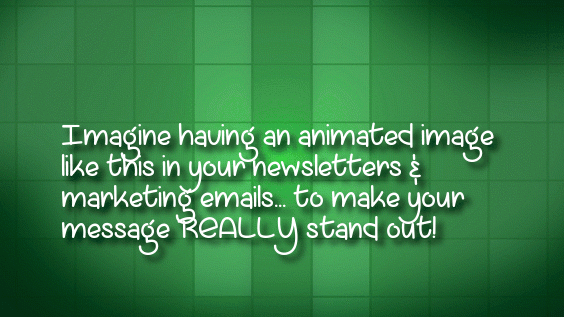








I have been trying to purchase Socimattic and I am unable to purchase it. I have tried and tried but when it goes to Paypal it will not go ahead and finish the sale. It says there is only 1 hour left to purchase with the discount. Can you please help me or guide me so I am able to purchase Socimattic.
Thank you
Hi Bobbie,
Someone else had that issue and it turned out she was trying to order the LITE version instead of the PRO version. You want the PRO version (it's only $2 more). Try that and see if it works...
I purchase as well, looking forward to your case study. I'm looking to start an instagram acct anyway to add these withing the system or they planning to add a way to post to instagram?
Hi Joseph 🙂
Instagram insists on being a mobile-only platform, so the best thing to do is use Dropbox or another app to move the images from your computer to your phone - then share to Instagram from there.