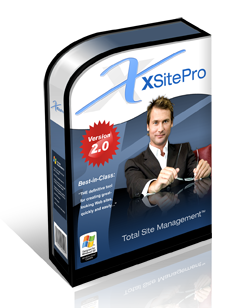
But if you want to create a more traditional website, the tool of choice is XSitePro.
I like this software because it allows you to create a website easily, and you can use it to create as many websites as you please. Once you download it, you own it - and there are no licensing limitations.
I have several friends who have been using it for years. Since I used to own a web development company, I can design and code my own websites. More often than not these days I simply outsource it.
I want to share an XSitePro review written by Angie Newton, and invite you to share your own XSitePro reviews or opinions as well...
XSitePro Review - Web Design Software by Intellimon
by Angie Newton
I had used XSitePro web design software-Version 1 for several years. When Intellimon announced the early release of XSitePro Version 2, to existing XSitePro customers at an introductory price, I just couldn't say no.
XSitePro Version 2 was much more than a simple upgrade. It took all of the ease of web design found in Version 1 and combined it with the latest web design innovations used across the industry, turning it into one easy to use application.
I'm not a very technical person but this software is very easy to use. You can have your very first website up and running in no time. This software is not just for beginners either. There are many powerful tools available for advanced users, as well. There are still features that I haven't used yet. I find something new all the time.
XSitePro comes with PDF user manuals, a tutorial, videos, a forum community and a helpful knowledge base. There are no monthly fees for the XSitePro web design software and it has many great features:
* SEO
* Redirects
* Affiliate link wizard
* Amazon affiliate tools
* Pop Up Creator
and so much more!
I don't have much html experience but with XSitePro, you don't have to - but it is helpful to know some of the basics.
With XSitePro you can make multiple websites and even launch a website in a day or less. It really is that simple once you play around with it.
There are many template selections offered to help you get started quickly with your web site design. I chose to make most of my websites from scratch.
If you are just starting out, you will be set with the XSitePro web design software and the only other basics you'll need right away are a domain name and a web hosting service.
Here is an overview video of XSitePro. This video skips a bit for me in the beginning but it has great info. I got more excited watching it again and I think you will be quite shocked at everything XSitePro has to offer.
Here are some more XSitePro testimonials.
Here is a quick peek at a few of our business and personal websites built with XSitePro:
- http://www.losingitandlovingit.com
- http://www.ourrobinsonfamilyreunion.com
- http://www.ournewtonfamilyreunion.com
- http://www.allergy-asthmaconsultants.com
- - - - -
Angie - thank you for letting me share your XSitePro Review here on ClickNewz!
I would love to hear more XSitePro Reviews from our community. If you are using this software, please leave your comments below. If you have an XSitePro Review published online somewhere, link to it in the comment form where it asks for your URL (your website address).
You can find Angie Newton's review at: XSitePro Review
If you're interested in exploring all of the features of XSitePro, see the outline and screenshots here: http://www.angienewton.com/xsitepro.html
Best,









I have had XSite Pro for a while now and dabbled in it for a while. However, I have now found a great use for it. I wanted to build an opt-in page for my ecourse, but didn't want to use wordpress - since I couldn't figure out how to create a page without all the sidebars and other distractions.
So I used XSite Pro to build it for me. Once you have your copy ready to go, designing the page was a snap. I was even able to add an opt-in box right from within XSite pro. They have an option to link to an Aweber list.
Probably not the best example, but you can get an idea of what can be done with the software. Believe me, these is a ton more you can do.
http://possibilitiesacademy.com/courses-etc/Finding-Your-True-Passion-Mini-Course.html
Omar
I have used XSite Pro for several years now on various projects and as a complete and utter novice who didn't want(couldn't be bothered)to learn html codes etc. it has been brilliant.
The great thing about it is that it is simple to use but should you have any problems there is a great support forum you can use. So I can only recommend it to anyone just starting out and wanting to quickly build a website.
Steve - http://www.healthandsafetyadvice.net
Hi All,
I had my XSite Pro 2 for nearly 2 years and i had less time to go through the tutorials but now I had used it for one of my friend Lisa Hart.
I found it very easy and fast. I done a breast cancer site for friend Lisa Hart http://www.breastcanceronlinecare.com/ and she loved it.
I recommend XSite Pro2 to all who are new or expert to get and experience the world of easy website building
Enjoy life with XSite Pro2.
Thank you
I first bought xsitepro version 1 about 3 yrs ago, and then purchased version 2 shortly after... Now, I was a complete newbie when I purchased this software, I thought It was going to teach me how to design websites... Well, that didn't happen! Truth is, there is a steep learning curve... Unlike many users if I can't truly utilize a new piece of software to it capacity then why spend, (I think it's around $300 to purchase today) the money... Today, I find myself very comfortable using it but, it did take some time, I do not want to simplify the learning curve... There are 3 manuals as part of the purchase... Manual 1 Essentials, about 250 pages will have you making basic websites in a day if your willing to work... Manual 2 Tools A-Z, about 1000 pages truly go's into very specific detail A-Z as the title points out...
If one is willing to put in the work of learning this software then you have not only an powerful tool but equally as important a built in structure of organizing all you websites... You can as well change the appearance of all or several of your websites at the same time, it includes it's own html editor, and easy tools to incorporate media, adsense, PPC,video AND MUCH MORE, this is truly a very powerful piece of software created with the internet marketer in mind but it all depends on your over all knowledge to begin with-steep learning cure, yes! Is it worth the money, yes if your going to use it...
WordPress is really good. i have Hostgator install the latest version and then I copy over a set number of plugins and templates from another site and then I run an exported SQL script on the new database to setup everything the way I want it. Takes an hour max to have a new site ready.
Steve
Could you talk a little more about the SQL script that you use to set a new WP database?
Thank you
Just be aware it doesn't run natively on a MAC.
I really like XSitePro2 for static websites. I set up our local family business site with it. It makes sense to use it to populate multiple sites with quality information, and have the tech stuff be somewhat automated. With the input that you give the program, you can in some sense, "outsource" a lot of the techie stuff. I'm still in the process of making the most it by following directions and practice.
I get torn because I also enjoy WordPress a lot, going through the learning curve on that as well, and deciding what effort to put into one OR the other is challenging. It would be great to have a way to combine these 2 platforms into one... I don't ask for much, lol!
So, xsitepro for me is a great choice to get a static site set up, and a wordpress blog is a great avenue for adding additional content that's relevant. Right now, I'm actually doing this on a new site. Seeing your review here, Lynn, has gotten me beyond the "Techie Block" I was in for a few hours. See you at the forum...
Thanks. Best for now, Mary
Every other day I seem to be running into people that are using Xsite Pro to design their websites. I say I code HTML in Notepad, and people look at me like I have three heads, I'm a dinosaur on the internet! LOL XSP really makes things easy for people to do, and from what I've seen it's pretty easy to learn and use too!
Thanks Lynn for posting my review. I really do enjoy using XSitePro and still have a lot to learn. Hubby is always using it and finding new fun things to use within the software. We are actually building a couple websites for local clients on the side and they have really been happy with the outcome. Such a variety of sites too like a bird fair one, yoga, etc. Fun stuff!
Omar, your opt in page is sooo cool. Great job!
I love XSP. It was one of the best investments I've made in my business. As far as the learning curve is concerned, they have a great tutorial that will give you the basic understanding of what you can do with the software. I didn't have any technical knowledge of website design and I didn't have any trouble following along.
The main advantages of XSP are streamlining and organization of tasks that if done manually can take a lot of time. The website I listed with my name above is a XSP2 site that uses many of the advantages Angie talked about. For static websites you can't beat it.
I used xsite pro for a few of my content websites, but have since moved all of the to either regular static html pages that I can edit via Microsoft Expression Webs, or to wordpress blogs.
My biggest issue with xsite pro was that once I got past 300 - 400 pages of content it started getting very buggy whenever I tried to publish new content. Links wouldn't work right, it would stall during the publishing process etc.
I'm finding a self hosted wordpress blog to be a much more stable option and it's more flexible in design with the all the various free and paid templates out there, while still being a powerful and flexible CMS (Content Management System).
I have been using XSP for some time and It is proving to be very effective formy business.
How does this compare to Dreamweaver?
Dreamweaver is more of a traditional development software - less newbie friendly and more coder friendly. It's what I use actually, unless I'm hand-coding.
Here's a squidoo lens that covers the comparison. I haven't read through it all so I can't vouch for it - just found it on Google: http://www.squidoo.com/dreamweaver-versus-xsitepro
Nice stuff! XSitePro is a unique software that aids users in building their websites, every step of the way. XSitePro enables users to quickly and easily set up sleek-looking websites. Website updates are easy as well, with this user-friendly software. XSitePro also helps users maximize the traffic to their sites; not only does the software enable users to easily select and input keywords for the site, it also directs users to copyright-free search engine optimized articles that can be reprinted on the site to draw additional traffic.
This is very nice stuff over here. For the blog , I wuold comment that this is THE place to discuss the multi-billion dollar Internet marketing arena. Marketing talk, tips, traps, and techniques to make money with XSitePro web sites. Please remember ... no blatant advertising ... and keep the topics positive and encouraging.
I would comment that There are several ways to create a website. One of the more popular ways right now is to use WordPress. XSitePro Version 2 was much more than a simple upgrade. It took all of the ease of web design found in Version 1 and combined it with the latest web design innovations used across the industry, turning it into one easy to use application.
I've created 4 sites with Xsitepro and they have all been able to naturally rank high within the search engines. Links are important for ranking well but just by following the SEO instructions within Xsitepro you can get a tremendous boost.
I've used XSitePro to build 5 websites now. I've also used WordPress to create a few. The WYSIWYG features of XSitePro make it much, much easier for me to use.
There are a ton of features regarding Opt-in Forms, Social Media, Mobile, RSS, and the like which make it a breeze to add any of those to your website. Often times with just a click of a button. You can make some pretty cool looking Squeeze Pages too!
If you're a beginner, like I was, I'd highly recommend using XSP, at least to start.
I've built sites with the Flexibility and Atahualpa WordPress themes and as good as they are, I still found myself having to research coding in order to create the look I wanted with both of them.
With XSitePro at least if I need to I can use HTML to make a minor change here or there, but it's very rare that I find the need to.
As to SEO, XSitePro is very well suited to optimize your website. In fact, my XSP sites do better than my WordPress sites in terms of ranking, despite using plug-ins with WP.
All things considered XSitePro has been a real winner for me.
Hope this is of help.
Kurt
I love XSitePro and have been using it for about 2 years. I need help from someone creative to help me modernize my sites. I've done all the content but it needs to look better. Anyone out there doing work on the side?
Thanks
Diane
I am very disappointed with XSitePro with several points. The site design and building process is beautiful and intuitive but the "backroom" function are quite lacking in several respects.
I have a site that I wanted to convert back into HTML so that I could publish it in Kindle, but Ben tells me they do not have that capability. I find that rather odd that once you are locked into XsitePro's extension you cannot use your content for another use.
My spell checker does not work, and graphics seem to disappear on a regular basis.
What's the advantage of using this one than Dreamweaver? I used to use Dreamweaver, kinda like to explore something new..
I learned how to build websites on xsite pro, and it was a good learning tool. It is hard to master and it took me a long time.
But then I learned wordpress and I have build sites exclusively using WordPress for the last 3 years. When I have to update or work in one of my old Xsite websites it is frustrating how slow it is and it still goes nuts on me on the design page and I have to close the whole thing down and it is so cumbersome.
It is not fast and it is buggy. I would not recommend it anymore today to people. WordPress is the only way to go now.