
But this year I've made a huge change in how I organize my notes, and how I structure my Task Lists.
Yes - I finally went digital. 😀 LOL.
This was NOT an easy transition. Old habits are hard to break! But it simply wasn't working for me, and I was set on finding a better solution to manage my tasks.
This whole transition started when I was cleaning and organizing my home office, and found old task lists and notes/ideas dating all the way back to 2008. In my office. Not filed, or in my office storage room. IN my office.
It's bad enough they were still lying around cluttering up my work space. But the real eye-opener was in looking over them, and realizing the majority of the tasks never got completed - and the ideas were still just... ideas. I love notebooks & legal pads and writing out my ideas and lists. But I had to face it: it just wasn't working for me.
Enter => Evernote
I've been using Evernote for awhile now, but until recently it was just as much a mess as my paper notes. Adding this, editing that, but no real structure or solid plan.
I need something SIMPLE, which is why paper worked well for me - and why Evernote also works very well for me. Much better actually, as you'll see.
Complex systems and programs just overwhelm me, which stalls my productivity.
Why Did I Choose Evernote To Manage My Task Lists?
As I mentioned in my post on why I love Evernote, it syncs across multiple computers and devices. It's cross compatible and so I have it installed on my Droid Razr, Macbook Pro, Apple iPad, and both of my PC computers.
The problem with paper is you don't always have it handy. Or you don't have your Master Task List handy, so you jot ideas & tasks down somewhere else. You end up with multiple lists and notes and -well, basically just a big pile of paper on your desk.
Tell me you can't relate. 😛
The problem with some of the cool apps and software applications is that they're usually limited to the device they're installed on and/or they're not cross compatible.
For example, I have "Things for Mac" installed on my Macbook Pro. Which does me no good if I'm out & about with my Droid Razr, or sitting across the room at my PC.
Evernote, on the other hand, is everywhere. It's always synced and ready to use!
But I Love Crossing Things Off My To-Do List!
So do I! It's addictive, isn't it? There's nothing I enjoy more than a sense of accomplishment. Fortunately I still get that same satisfaction using Evernote.
task task task task task task task task task task 😀
You can do that in Evernote too.
There are checkboxes you can check off, the strikethrough, bullet points, grids or tables too. And you can even attach a file or record an audio to a note.
How I Have My Evernote Set Up
Everyone uses it completely different, but here is how I have mine set up - and what is working (VERY) well for me personally.
I have three task notes set up in Evernote. One labeled "back burner" which is where I put everything that wasn't a top priority. Then I have Priority Tasks which is where important tasks go, and the list I pull from to create my schedule of tasks for the week. So anything new that comes up gets added to one of those two lists. It's either "someday/soon" (going on the back burner list) or it's a Priority Task.
My daily task list looks like this:
That's a blank version of course. 😉 But I have my primary goal for the week in bold letters at the top (as a constant reminder) and then the checkboxes for my new Daily Time Blocks. These are things I aim to do every single day, and most of them have a specific amount of time attached to it. A minimum of 30 minutes of focused work on info products, one hour in the Inbox, 20 minute Time Block for reading, etc.
* If I spend more time on a particular goal, that's great - but I have minimums set, and use a timer to do the things on that list.
I intentionally set small time blocks for those items too, as a means of working them into my schedule without getting overwhelmed. Anyone can fit an hour or so a day in to do things they REALLY want to do...
The "DONE LIST" is where I move items from the Task List once they are completed. I also keep running notes there all day of anything I do, as a means of keeping track of how I spend (or waste) time. I have a running Time Log of how I've spent my time every single day going all the way back to mid-June.
The Time Log (or Done List) is particularly useful for looking at ways you can better spend your time, analyzing what's working and what isn't, and identifying repetitive tasks you should outsource.
The Task List is obvious. It's simply a list of tasks to be accomplished that day. The goal is to move everything from the Task List to the Done List, and also to mark off each of the time blocks. Then I move the Done List to another file (where I've been saving them all to review), uncheck the time blocks, and start all over again.
The "done list" file comes in handy! It's a great way to look back and easily see which day I transferred these funds or paid that bill, started a certain promotion, sent an invoice, updated a page that is now converting better, or whatever.
Personal Tasks vs Business Tasks
Recently I was watching "The Net" with Sandra Bullock (1995) and she was sitting on the beach with her laptop. The handsome guy asks her, "business or pleasure?" To which she replies: "Is there a difference?" LOL I loved that line. 😀
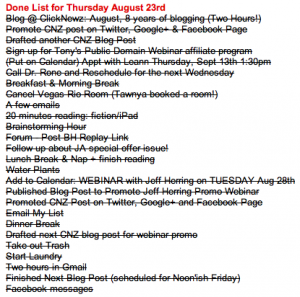
I'm monitoring how I spend my time to see how it could be better spent. And I'm working on overall life improvement and personal growth - which includes my business and personal goals.
So everything goes on the daily Done List, including things like: hour of email, write blog post, lunch, forum, nap, personal phone call with Susan, updated call to action on XYZ page, exercise, 30 minutes on product creation, etc.
I usually put the amount of time spent beside each item or task as well. That way I can see how long tasks are *really* taking me to complete, and calculate a more accurate ROI on certain projects.
Like I said, I'm looking for time wasters, what I could outsource, how I could manage my time better, what I should do more of - AND it holds me accountable all day.
A crappy done list is no fun!
So it's become a game or challenge that I "play" ever day. 😉
That's how I have MY task lists set up in Evernote. I would love to hear how you have your task lists set up, whether in Evernote or elsewhere. It's so interesting how we all do things so differently, but I'm always looking for new ideas and love to hear how others are making it work!
Best,

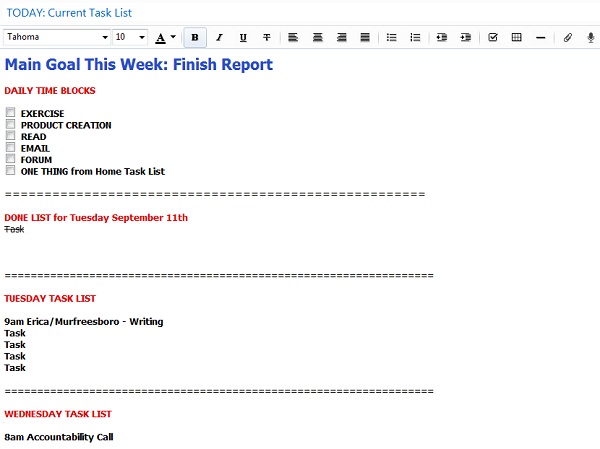








"Lunch Break & Nap + finish reading" Love that you put your nap on your task list!
I've been using just a Word doc and then printing it off and putting it in my 3-ring binder that sits on my desk. It's easier for me to see it and write "Done" in the done column although mine isn't nearly as detailed.
I've had to make a lot of adjustments with my time as we're also home schooling for the first time this year, so I love how you use the timer and write down times for each task. Something we're still working through as we make adjustments for business / school / family life.
Anytime I go through major life change like what you're going through, I have to readjust the schedule and routine accordingly - which is when Time Log exercises come in *real* handy. 😉
I do keep a micro-task list, very detailed, because larger tasks are less tangible and more overwhelming. And I track personal time as well as work time, as it's a "whole life" thing for me...
LOVE IT! Making me want to use Evernote more. Right now I only use it to clip pages of interest I find when I'm surfing on my Kindle that I want to view later on my PC. For task list I'm currently using Google Docs because it syncs across my devices. Yet I think I might look into Evernote for everything.
Thanks for the tips!
Google products are great too for cross compatible syncing. That's why I switched to Gmail, especially when I "went mobile." Do you like keeping those two things separate, or would it benefit you to have both in one place? Evernote would be great for that! 😉
How funny! I wrote a post about my done list last week while we were meeting for our accountability session! http://theinvisibleoffice.com/make-a-done-list This is one of my favorite tips. 😀
I read that post last week - loved it! 🙂
I'll have to check this Ever Note out. Anything to get me more ogranized and tidy, I will try. Sometimes I'll have piles of the sticky notes on top of each other, and by doing this; I usually can't see what needs to be done!
**Going to check Ever Note out!** Thank you Lynn. 🙂
I used to be a sticky note addict. LOL. I still find them in odd places lying around here and there. Funny! I think you'll LOVE evernote. You can even scan in your sticky notes and make them searchable. 😀
Lynn,
Have you heard to David Allen (Getting Things Done)?
I read his book a while back and it completely changed how I management my time. You seem to have a lot of the same pieces....you might find it very helpful/interesting.
Eileen
Hi Eileen,
I haven't read it, but have heard of it. I might have to add it to my next Amazon order and check it out. I am always looking for ideas & improvements!
Thank you for sharing this post. Ever note looks brilliant, I am always looking for the pieces of paper than I write my lists on, so this app sounds great. I think it will definitely help with becoming more organised and getting things done a lot more quickly.
I think you'll be pleasantly surprised. It was not an easy transition for me, as I mentioned, but SO worth it! I can't believe how much it boosted my productivity. 😀
Your story matches so much with mine, I have this habit of putting down the daily tasks on a piece on paper and using it as a checklist. At the same time a friend suggested me to use the application for managing tasks on my smartphone which make it easier and portable and so I started doing that. I felt it is simpler and saves a lot of time and there is no need to maintaib bits of paper.
Paper really stacks up and makes a MESS of my office, lol. Which app are you using - and is it cross compatible and syncing across all of your devices/computers like Evernote?
Evernote is so cool. It makes my notes and 'work' so organized. Reading your blog I just started using it and it has already reduced half my burden. The plus point is that you have it all there, you don't lose anything. It has added features like time management and which works wonders for me.
I love that - particularly that it saves and syncs automatically. Unlike other solutions and programs, I have NEVER lost a note or a list in Evernote! 🙂
The joy of striking off the finished tasks is more than accomplishing the task and that goes same with me. The peace and relief it provides me is priceless. Maintaining a task list is always helpful because it aids us in keeping a proper record of the work done, or is left to be done. I liked your post and the way you have put it down very much.
Thank you Emy! I agree. It gives me that "sense of accomplishment" I totally thrive on. 😉 *cheers*
I signed up with Evernote and have it on my desktop. I'm sure I'll love it once I have time to get started with it. Thanks again Lynn 🙂
Hey I'm amused watching your list, even though I have least interest in doing some things this list will make me to work with interest. Thank you for sharing this post. Ever note looks brilliant, I think it will definitely help with becoming more organized and getting things done a lot more quickly.
Congratulation for completing 8 years in the blogging world, I'm a newbie & enjoying blogging. Hope your 8 years were well spent with fruitful results. I just don’t know whether I will stick here for long or not but its awesome to sustain in blogosphere for 8 years because we need lot of patience as blogging is not easy money.
I have just installed Evernote and Clip to Evernote addon for Firefox on my laptop. I didn't even realise that it was available for PC. Microsoft have their own program - One Note, but I will use this one, since it's simple and straightforward, without the functions that I don't need, and is also available for Android. I keep losing my records which I make in Notepad, so having them in one place will certainly help. 🙂