thischick asked:
Love your stuff Lynn. Always have. Excellent article. Do you have any other articles that further explain “call-to-actionâ€? I don’t know where to start looking. I could use a little more explanation Thanks in advance...
In the original article, I discussed how to monetize website traffic.
Each page should be monetized specifically for the ideal visitor, give them what they expect from that page, and contain a clear call-to-action. This article goes into more depth about the call-to-action.
This tutorial is specifically about using a "call to action" in your content, and strategically leading your visitors to and through your website.
A clear call to action tells your visitors what you expect them to do, and what they can expect when they do that. It will lead your visitors strategically through your website, in a clear path.
Time is valuable to your visitors just as it is to you. Make no assumptions. Tell your readers what you want them to do. Specifically how to do it. And why they should do it. They will appreciate this more than you know!
To begin, let's look at two obvious perspectives. Yours, as the content writer. And your visitors, as the content reader...
Why Do You Write It?
Take a look at one of your content pages as an example. Go ahead - open a new window and pick a content page on your own website. Now ask yourself "What was my main objective with the content on this page?"
You can also look at it this way: If you were going to track the conversion of this page, what action would you be tracking specifically?
Make sure that each page has a main objective, and a clear call to action to achieve that objective.
Why Does Your Visitor Read It?
Even more important is knowing why people read that page on your website. How did they find it? What were they looking for? Did they find what they were looking for? What do they do next?
You have a fair amount of control over ALL of these factors.
Put yourself in your visitors shoes and walk through your website from their perspective. Go back to the keyword phrase that your visitors use to find that page in the search engines (your stats program will give you this data). Analyze how your page looks in the search results.
As your ideal visitor, why would you click on that listing? What are you looking for, and hoping to find? Now click - did you find it??
For more on this, including an example, see:
How To Monetize Website Traffic
Where You Should Use The Call-To-Action
The call to action can be used to bring traffic to your website, in addition to leading them through your website. All traffic comes in and goes out. Your goal is to direct that traffic in a deliberate course, from entry to exit.
Below are 5 examples of places that you can strategically use a call to action:
- Description Meta Tag
Meta tags are found in your HTML code in the heading area at the top. While the keyword meta tag carries very little weight, the description tag is used to describe your page in search engine listings.
You can use this opportunity to encourage click-throughs from the major search engines. Here is an example where my primary site ranks #1 on Google for "learn internet marketing":

As you can see, the description invites them to join the free community and grow their business by learning internet marketing strategies. It includes the keyword phrase, and has a clear call to action.
- Optional Excerpt in WordPress
This will be incredibly valuable if you blog using WordPress...
When you create a blog post, WordPress will take a snippet of that post and use it as your excerpt on the category pages - and also in your Feed (if you chose to display excerpts instead of full posts).
Unfortunately, it doesnt always display the best little snippet. With the Optional Excerpt, though, you can create your own excerpt of each individual post. This will allow you to write a specific description, including a call to action that will encourage visitors to click through to your full blog post.
- Article Byline
Article Marketing is great for increasing your exposure and getting quality inbound links, but its also great for getting targeted traffic directly from that article to your website.
There are two things to increase the effectiveness of your Byline or Resource Box. First, use a compelling call to action that directly relates to the individual article. Second, link to an internal (specific) page on your website that the reader would be most interested in.
At the end of my article about Digital Picture Frames, for example, my byline reads:
Digital Picture Frames come in a wide variety of styles, with various specs. To see 8 stylish models that are affordable for family and home use, visit: http://www.clicknewz.com/digital-picture-frame.htm
- Newsletters & Autoresponders
You dont have to use a "hard sell" tactic in every email message that you send, but you do want to include a clear call to action. Asking your readers to respond in some way will keep your list "warm" and responsive.
Make your emails interactive, even when you arent promoting or selling anything. You may invite them to email you with questions about the topic, or post their comments on the online version of the same article.
- Content Pages
Last but not least, we come to content pages. As I pointed out earlier, each page of your site should have an objective - even if that objective is simply to lead them into the main page of your site.
Write your content with that purpose in mind, and lead your reader into taking the desired action. Those actions might include:
- Sign up for a mailing list
- Purchase your product
- Purchase a product you are promoting as an affiliate
- Click on contextual advertising, such as Adsense
- Fill out a form
... etc.
To give you an example, let's say that you archive your newsletter issues online. You'll probably find that they attract quite a bit of search engine traffic. When someone arrives on your site, and scrolls all the way down reading one of your great issues... what should they do when they get to the end?
This is your opportunity to invite them to subscribe! They obviously liked what you had to say well enough to read the entire page - so dont leave them hanging 😉 .
With product sales or affiliate marketing, your call to action should be very direct. You should convince them to take action, make the action obvious and easy, and let them know what to expect once they take that action.
With contextual advertising, you have to be careful - you often arent allowed to ask people to click on the ads or links. Instead, you want to the content to lead and encourage the reader, and then place your ads very strategically on the page.
Make sure that whatever you are doing has a "call to action" and ultimately convinces the reader to move in the preferred direction for their "next click".
Your task is to welcome your visitor with open arms, show them exactly what they came for, and lead them directly to the next step that they need to take.
For more in-depth examples and step-by-step help for using a strong call to action in your copy, study Call To Action by best-selling authors Brian & Jeffrey Eisenberg:
Best,
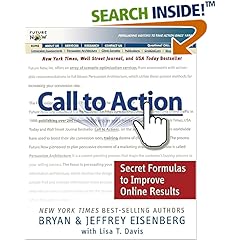









This was very helpful I'm trying to get more informed on this exact issue, thanks!
Lynn,
This article is absolutely awesome. I have seen many people that write awesome content but don't have a strong call to action which is precisely why their traffic doesn't convert to email sign ups or sales. Extremely informative and helpful.
Thanks,
Eren
Lynn,
Thanks for the good post. I have fallen into the trap of blogging for visitors and creating good content, but forgetting how to pay the bills. Your article reminds us that if you want to make money, you have to follow the basic rule of making a sale - ask for it and never assume.
Your readers will appreciate you for sharing resources & deals. Look at ways you can serve your market in the process, and it will tie in nicely 😉
I am always surprised that many webmasters don't get the power of Call To Action. I see great looking pages with well written text and no call to action all the time. There is only a small percentage of people that understand that every single page has a goal and this goal has to be stated in the call to action. Even if you just want your visitor to go to another page - that's the action, so call for it and make sure your call to action stands out of the page - if that's what you want.
I think that there is a cultural difference between british/american and scandinavian styles in consumer dialogue. Here, especially in Finland, people are more often turn off by too direct approach.
What NOT to include in your RESOURCE BOX:
1. Advertisements or pitches for products that are not relevant to the topic of your article.
2. Keep the size of your resource box so that it's no larger than 15% of your total article size. Too often I see resource boxes that are 50% of the size of the total article and this is abusive.
Telling your website visitors to click your AdSense ads is against Google's AdSense policy. I would advise against doing this if you want to keep your Google account.
Lynn;
Oops, (-slaps forehead-) all this time I have thought that the excerpt was a description of the whole article and should be the opening sentence of the post. Duh... this is a real eye-opener for me, keyword and call to action makes infinitely more sense. Especially if the "meta description" becomes the search engine phrase, your readers will know exactly what to expect. Which makes for more targeted traffic.
I am getting a great education here, thanks for sharing.
Michael Brown
Lynn;
I hope you don't mind, I just discovered that all is not lost. An "excerpt" is not taken from the post, but rather an additional description that can be added. There is even a plug-in editor that enables you to go back and do it retro-actively for posts you have done in the past. It is called "excerpt editor" and can be added thru "add plugins" in wordpress. Thanks