
I am traveling round the world at the moment and I bought a net book as it was light and compact. The trouble with trying to work on a net book is that the keyboard is a little smaller than a normal keyboard, so it's not as comfortable to write content every single day. (I have big hands).
However, over the last few months I've been writing around five articles every single day. For me, this has been a bit of a chore, but with 170 articles a month the results give me the motivation to carry on.
Writing content has been something that I am a little slow at doing, and to be honest I find it a little boring. I am an active member of the Warrior Forum, and a lot of people there have started talking about Dragon Naturally Speaking. This software enables you to convert voice to text: you speak and it writes. Dictating content for me seemed like a better idea than typing...
The other day I went shopping and came across Dragon Naturally Speaking. It was a little more expensive than if I bought it online, but I decided that it was time to give it a go.
After about 20 minutes it was installed and once I had blown the red dust off my headset, I was doing microphone checks which took only a couple of minutes.
You do not need any training to get Dragon Naturally Speaking working. However I found that with no training I was getting all sorts of funny mistakes; in fact I couldn't even get a whole sentence without mistakes. So I decided to break out the training provided and see if I could improve its results.
Within about 20 minutes I completed a couple of the training modules and decided to give it another go. This time I was over the moon with the results: I managed to get whole sentences without any mistakes.
I headed over to one of my forums and decided to start posting. I found it a lot easier and although it was still producing a fair few mistakes, it didn't take very long to edit them, so I it was still much quicker than just typing.
I'm now writing articles left, right and centre with Dragon Naturally Speaking and I'm absolutely loving how easy it is to use. I now find that my articles flow a lot better and that they are easier to read. To me, this can only be a good thing.
At the end of each day since I've purchased Dragon Naturally Speaking I have done other training sessions. The last one I did took almost an hour but it was time well spent. I have now found that Dragon Naturally Speaking rarely makes mistakes and if it does, it's normally because I have slurred my words.
The power of being able to write content so easily means I'll be able to produce a lot more unique content at a quicker, more productive rate. A 350-word article used to take me about 30 minutes, but now it takes me only about 10 minutes to do, and they seem to read a lot better, too.
The price tag for Dragon Naturally speaking isn't trivial, but with a bit of shopping around you can pick it up relatively cheaply. I still need to edit my articles in places, but that is down to the fact that I miss words out when I speak (as everybody does). I like how I can just blast out ideas and when the foundations are there, I can just elaborate on them.
I have been building an online business now for nearly 10 years and am living the dream of travelling the world while I work online. The internet has opened many doors for me, and produced opportunities that most people can only dream of.
You can find more about me at www.danielcutts.co.uk
I found over the many years of working online, writing content is probably the most important thing that you do, and for me this used to be the hardest thing to do. I used to outsource some article-writing and in fact I still do.
However, now that I have started using Dragon Naturally Speaking, I will be producing a lot more than five articles a day, and over the next few months I should really start seeing my income increase.
* * * * * * * * * *
Dragon NaturallySpeaking 10 Standard $59.99
Dragon NaturallySpeaking 10 Preferred Wireless $241.49
(includes Plantronics Calisto Bluetooth headset)
Note: This guest post by Daniel Cutts was written by voice, using the Dragon Naturally Speaking software, and serves as a visual example of what can be achieved. Nice work, Daniel! ~Lynn Terry
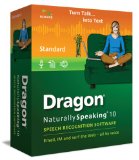








Hi Daniel,
Thank you so much for your review on Dragon Naturally Speaking. I looked at this product a while back but decide against getting it because of some of the reviews I had read. Back then, it seemed that people were having large number of mistakes. But it sounds as if maybe they skipped the trainings and just went straight for using the product.
I will have to give Dragon Naturally Speaking another look.
Best,
Natalie
Hi Daniel -- I use DSN too -- and I love it. I find that the performance of DNS can be an issue on some systems. Is the netbook really powerful enough to handle DNS. Also, do you find that some headsets work better than others?
Thanks,
Mark
Hello,
@ Natalie Akpele, I am still using DNS its fantastic I dont think I make many mistakes at all. I make more actually typing now! (I have to type at night)
The training is very important!
@ Mark Mason
My net book was upgraded quite a bit before I left on my trip to handle to big software programs I run. I have not found it to cause any problems I am only running 2gb of ram and 160gb hard drive.
As far as headsets I have only used one so far and that was the logitech clearchat comfort and it works well.
All the best
Danny
Speaking of headsets, I bought the Logitech Clearchat Comfort headset, and then a second Plantronics wireless USB headset. I am publishing my comparison review later this afternoon. 😉
Edit: It's now online: Plantronics Headset vs Logitech Headset
Danny, were you using the Standard or the Preferred version?
Thanks,
Tom
Hello Tom,
I am using the preferred version as it has a few more features however I have not found a use for the xtra features.
All the best
Danny
I too have been using DNS for a couple of years and love the extra pace it gives you, and that articles seem to flow much better.
it does take some getting used to (apart from the training), but I find it has been well worth the investment in time and money.
So strange! I was just speaking to a friend about a way to make article writing easier for me today and she recommended this product. I did a search in twitter for reviews and this article popped up! I think it could be just what I need - I'm a talker. Hope it will be able to figure out my "weird: Irish accent though 😉
Great review. I love DNS. Have been using it for a couple years now and it's one of the best investments you can make if you do a lot of writing.
Very interesting report on the DNS. But what I found most interesting and encouraging is that
a. you have been in IM for 10 years now
b. you write on average 5 articles a day (and now even more with DNS)
c. you are living the dream life.
So........
a. with one "real" year under my belt I have a lot to look forward to.
b. I learned something very valuable here ... ramp up my article writing
c. looking to living that same dream!
Cheers! ... and continued success
valentina
Hi Danny - thanks for the article!
I tried DNS a couple of years (maybe 2007) ago and had real problems - the corrections were taking longer than just writing by hand. I can type pretty accurately at about 60 words per minute (not ready for the typing pool yet though!).
Just wondering a)what version you were using and b)how many words per minute you can accurately get out?
Best,
Wendy
Hello Wendy,
I am using dragon 10 preferred and I have no idea what the words per minute are.... I will see if I can work it out...lol
@valentina you will find that the hardest part is the first year, after a year at it you have the desire and the passion to keep going. I have seen a lot in my years in the IM world and now I have learnt how to process my findings.
For some I am living a dream but to me I have a long way to go yet, but I have my goals mapped out so I will get there eventually.
5 articles a day is no hardship really, some days I write more and others I write less depends on me really but as long as I get 170 then I am happy. Its a numbers game!
All the best
Danny
I'm curious to your comparison with the voice recognition that comes with Windows Vista. I've used that with some success and decided to not purchase dns, yet. Did you compare the two at all? If so, I'd love to hear the difference, good and bad. Obviously, both need training to work correctly and curious if dns training was quicker. Thanks for the great review.
Sorry I have not used any other software I was told how great it was so that was good enough for me!
All the best
Danny
I like the review, Danny. Good job!
After reading your post I thought about looking into this some more. I'm curious about something that you may be able to help with.
I was looking at the comparison chart on Amazon between the preferred and standard versions. It seems I could live with the standard version with the possible exception of the preferred version being the one that handles "Wireless microphone support, including Bluetooth".
Seriously? The standard version only supports a corded microphone/headset? How and why would that be detected?
After reading Lynn's review about her wireless Plantronics headset, I was actually considering purchasing that, but if it's not going to work with DSN, then I'd have to look at other corded headsets.
Any information you can provide is much appreciated. 🙂
I was wondering the same thing, Mark. On my headset review post, Denise commented that she read the Plantronics headset IS compatible.
That sounds great!
DNS ver 10,Wouldn't install for me, got a RMA from Amazon and returned it. Nuance has problems if this speech computing site is any indication
http://www.speechcomputing.com/node/2031
Didn't add that my version was Standard
I haven't used DNS, but a colleague uses the Mac version, MacSpeech, and loves it.
It's important to note, too, that many of DNS's features were developed for people with disabilities. Sometimes we overlook how useful hardware and software for people with disabilities can be for the able-bodied. That's why it's important to advocate for electronic accessibility in software and hardware development--we all benefit from the innovations!
Just thought I would update.
I am still using Dragon and it still working perfect.
Danny
I have been thinking of a few ways this software could be super useful to me. Even though I type faster than I talk, there are situations where I'd like to have a conversation transcribed so I can easily edit and use it later, things like that.
Loved your review here, Danny - thanks again!
As a Multiple Sclerosis sufferer and near loss opf vision I am particularly interested in this software.I have run a blog and stilöl do,however writing a 500 word post,highlighting,etc,etc is currently taking me close to am, day to
complete.From what I have been hearing there are commands to learn to use the software effectively!Any helpm on this subject before I purchase will be of immence benefit to me.A lso what is the practical differencves between the standard and preferedn editions.
Great post and helpful
Greg
Hi Greg,
I'm not sure since I have not used it myself. Perhaps Danny or some of the other users could comment...
I just recently purchased this product and plan to put it to use in the next couple of days. It would be great if people could note whether or not it can run while making use of a online app like ScreenToaster.
Also I would love to hear more on very in expensive wireless mics that are compatible with the product.
Hi Lynn,
Thanks so much for seeing my request on Twitter asking if anyone had used DNS and if they liked it. Excellent review & model of what the software can do. Looks like I may be sold and of course I'll be using your link to purchase.
Chalk up another affiliate sale for Ms. Lynn Terry!
Hugs,
Felicia
I thought I would update this a little bit 🙂 I hope you dont mind Lynn 🙂
3 years on and I am still using Dragon Naturally Speaking for my content writing 🙂
I have been using a lot of PLR articles recently and then just reading them back to DNS and this is creating pretty damn good unique content 🙂
Danny
Seems like a lifetime ago that I wrote this but I figured I would update...
Yes, I am still using Dragon to write 🙂