
These are essential steps for your blog, so we'll dig in to the practical how-to so you can set up (or improve) your own.
Some people were curious why I recommended setting up a Mailing List for your new site right away...
I addressed that and more in my last post titled Act Fast: Implement & Revise As You Go! - which I highly recommend you read first if you haven't already. 😉
To catch you up, I've been working with Vera through a Cross Blog Conversation to help her set up a niche affiliate blog - which is an online business based on a specific niche, monetized via Affiliate Marketing. You can see the entire series at that link.
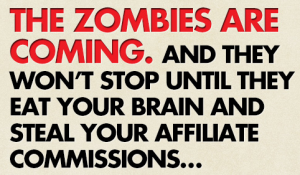
Back to today's lesson:
Setting up your social media accounts and mailing list from the start, how and why, with live examples...
The Engagement Factor: A Fail-Safe For Your Online Business
Panda and Penguin updates (aka "the Google zoo"), Gmail's new Inbox Tabs, PPC policy changes, yada yada yada. It's enough to make your head spin trying to keep up with all the internet marketing strategies, what's working right now and what's not.
Screw it all. (Yeah, I said that.) If you get this ONE thing nailed, "The Engagement Factor", you'll create a fail-safe for your online business and you'll be able to easily go with the flow of the constantly evolving web.
Be where people are. Or more specifically, where your target market is - online. It's that simple. The location may change. Yesterday it was MySpace, today it's Facebook, and watch out Facebook - now there's Google+.
The best locations may be specific to your niche, too. They may be on Pinterest more than they're on Google. And everyone has email.
Getting engaged with your target market will keep you afloat if you're search engine rankings ever tank. You want to set yourself up to be easily found around the web, with as many communication points with your target market as possible.
Note: Your preferences don't matter here. (Sorry!)
You may like Google+ better than you like Facebook. Who cares? What really matters is that your ideal readers may all have different preferences, and you need to be where they are, serving them on their turf.
A cool thing to note too, about being "engaged" with your market around the web: A person is more likely to open your emails if they interact with you on Facebook, or recognize you from their favorite forum, or "just love!" your Pinterest boards.
The more familiar you are to them, the more engaged they'll be with you!
This equals more likes, shares, personal recommendations, unsolicited links, and higher conversion rates. Got it? Good. 😀
(This is why it makes sense to invite your email subscribers to join you on your social media channels, and vice versa. It's just plain smart.) Setting Up Your Social Media Accounts
"Social Media Rank" will be even more important than PageRank ever was.
-Source: How To Use Social Media – Getting Started
Instead of repeating everything here, I highly recommend you read the tutorial at the link above. You'll learn how and why to set up your social media accounts, and get your "social objective" clear from the start. Regarding Twitter specifically, I have an older post titled 5 Ways To Build Your Following @Twitter.com that is still *great* advice that will help you make the most of that channel.
Let's take a look at Vera's live example for her new niche affiliate blog at FaithAdventurist.com. In my last post, I recommended:
Set up your Social Media channels. Flesh out those profiles with your picture, website link, and a fun compelling description. You want to set up specific social media accounts for this venture, so that you're not mixing topics/markets or using your other/personal accounts.
At the very least, claim your name/brand with: Facebook Page, Twitter, Gmail/Google+, YouTube, Pinterest. (Vera: ideally you will use "FaithAdventurist" as your username across the board.)
Unfortunately Vera ran into a common "snag" trying to set up her social media accounts. In her reply she said:
I couldn’t sign up to Twitter or Facebook with “Faith Adventurist” so for twitter I used “faithadventrist” and Facebook I used “The Faith Adventurist.”
I could always purchase the domain names for each account, which is probably best anyhow, what do you think about this branding / name fail?
I ran into this same problem with my niche blog at TravelingLowCarb.com. The username @travelinglowcarb was too long for a Twitter account, so I used @lowcarbtraveler instead. I decided to use that same username across the board - and also registered LowCarbTraveler.com and redirected it to my main domain name, just to be safe.
While most people will follow links, or find you ON the channel, I would still be cautious about using misspellings or varying your username around the web. I might suggest the alternative @FaithAdventures, but unfortunately that username is already taken on Twitter. So yes, what you set up will work fine, and I would definitely register the misspelling as a domain name and forward that to your main domain (which you can do easily through your registrar).
Creating Your Social Media Profiles
Now comes the fun part! 😀 On each social media channel you will upload a picture, write a description, and include your website address.
Here is a screenshot of Vera's brand new Twitter account:
You'll notice that Vera used a fun "caricature" image of herself that she just had done at the beach this past week. She's using this image across ALL of her social media channels, which is great for consistency and recognition.
Feedback: The profile description is very vague, and won't necessarily GRAB her ideal followers by the heart and compel them to connect with her.
Knowing Vera, and her mission with this blog, I would suggest something like this for a profile description:
"What's a Faith Adventurist? Follow along, and join me in the FUN quest to expand our Faith together through life's daily adventures!"
When it comes to writing copy, yes - even on a brief profile description, you want to address the "what's in it for me" factor. Read your profile description from the perspective of a complete stranger...
Would YOU follow YOU? And more importantly: WHY?
That "why" should be in line with who you want to attract, and your ultimate objective for your online business. Your homework: update your social media profile descriptions, and make them specific and inviting! 😉
Set Up Your Mailing List on Day One
In my last post I recommended Vera go ahead and set up a mailing list and an opt-in form on her new blog. In the comments, Kimmoy asked: "Why get Aweber so soon? Why not wait until she gets decent traffic to her site?" -You can see my response at that link, and also see my last post: Act Fast!
Building your "readership" is your TOP priority when you create your blog or website. This includes your social media following AND your mailing list.
This goes back to the "Engagement Factor" I discussed at the beginning of this post.
Your reach will be the most valuable asset in your online business, and is the one thing that will keep your business strong and profitable - consistently - regardless of changes and updates.
Again, you want as many "communication points" as possible with your target market - from day one - and you want to give them a variety of options (ie their preference) to receive your content, including email notification.
Tips For Setting Up Your Mailing List
I use Aweber to manage my mailing lists. (That's my referral link, btw). They have email templates, stats, opt-in forms, and basically everything you need to set up and manage your email lists.
My advice: set up a Blog Broadcast. This way you don't have to sit down and write a "newsletter" and your subscribers will automatically receive your new content via email when you publish it on your blog.
You'll want to customize all of your communication points with your mailing list, including the confirmation messages and follow-up emails.
See Aweber's Easy Getting Started Guide.
Speaking of, Vera is not using Aweber for her mailing lists, so in her last post she asked this question:
Ahh, that's a bummer that they don't offer the Blog Broadcast feature! First I would contact them just to make sure. Next, I assume all of your subscribers were double opt-in? If so, call Aweber's support line and ask them about making the switch and importing all of your lists & subscribers - without making them reconfirm their subscription. This may be possible if they can verify the quality of your list.
Otherwise see:
How To Keep Your Subscribers When You Switch Mailing List Managers
Of course, you can continue using your current service, but that means you'll have to manually sit down and email them with updates and links to new content...
Let us know what you decide! 😉
Next: Categories, Tags & Keywords
In our next post we'll discuss setting up categories & using tags, using Vera's new blog at FaithAdventurist.com as a live example.
We'll also review her current blog setup, so you can see simple changes and improvements that can make a BIG difference in usability & engagement...
Vera, which categories have you set up so far, and why did you choose them? And what's your aversion to using tags?? LOL...
Have questions about anything we've discussed here?
Leave your comments, thoughts & questions below!
Best,
p.s. Do You Ignore Email Marketing for Your Blog? Or is your Mailing List not performing as well as it could? See: List Building for Bloggers. 😉

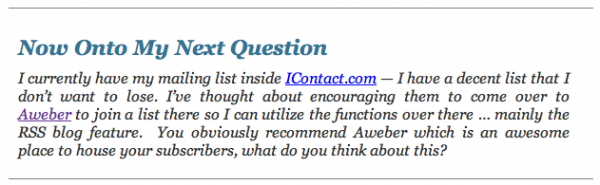









smart advice. Social's a traffic source....(people) that you can easily split demographics and target based on what you are selling, all the while raising your social proof 🙂
Good point to also consider. 😉 There is SO much potential with the social space right now...
Can I just say, I love social media but mostly Facebook (lol!)
Lynn I'm loving this back and forth with you and Vera and you guys have inspried me to get unstuck and move forward in my new career!! THANK YOU 🙂 My desired domain was unavailable and I didn't love the alternatives. I think I need help to brainstorm. What is the best avenue to get your help, I hear you have mad skills in this department.
Hi Elisika,
I would love to work with you personally. My Private Brainstorming Group is only $37/month - and you can sign up for as little as one month or as long as you please. You'll find instructions to join at the end of this post: http://www.clicknewz.com/3393/serious-about-making-money/
I also have a Domain Name Brainstorming Guide for only $10. But you can actually get it as a FREE BONUS to my other guide, which is currently only $7.47 - which is obviously the smarter option. 😉
After reading my Domain Brainstorming Guide, if you want some feedback on your domain name choice, simply reply to your email receipt and ask me - I'd be happy to take a look at what you're considering and even offer other available alternatives.
Hey Elisika,
I'm so glad you're feeling unstuck! It's such a blessing to feel like you can move forward in a good direction forward.
I know Lynn is THE person to help you for sure. 🙂
Hi Lynn and Vera,
Love how this is progressing, so honest, useful and un-hyped! I was just thinking this morning about SEO vs social media... writing for real people instead of the bots. 😉 Ideally it's probably a blended approach but I know from experience it's easy to get boxed in (writing-wise, at least for me) by the keywords; allowing this to happen can stifle the blog posts (or whatever writing one may be doing) that really shine.
So again, I LOVE the organic nature of what you are doing here. Bravo!
On another note, Vera, I checked out your new site. After reading your About page I was thinking it might be fun to write something like "10 Ways to Begin to Faithfully Stretch Out of Your Comfort Zone". Other thoughts/words/free associations: the yoga of faith, bend vs. break, stretch and grow strong (riffing on Napoleon Hill's Think and Grow Rich... ) Just a few totally unsolicited thoughts for your Evernote file! 🙂
Cheering you on,
Carrie
Those are GREAT ideas, Carrie! 😀
Regarding "writing with Keywords" check out this post: http://www.clicknewz.com/2820/keyword-strategy/ The thing is, keyword phrases are "our market's language" - they are the ones that typed those phrases into the search engines, and so they give us a chance to "enter the conversation" by responding "in their words." It can be a tough balance, but going at it from that mindset makes a BIG difference. 😉
Hey Carrie,
This is definitely a very honest back and forth conversation between Lynn and I, not easy to do but soooo well worth it.
Thanks for all your ideas, all getting put in my "idea" file.
Hugs to you!!!
This blog conversation is so fun and motivating, I have homework to complete 🙂
I always love case study. Thanks for sharing this Lynn. It inspire me somehow.
Glad to hear it, Kimmoy & Okto! It's been a lot of fun for Vera and I so far too. 😀
Awesome! Homework is always a good thing when it will make you money 😉
I think the most important thing I learned here was to make sure when picking your domain name to check and see if it is available on the social media sites you want to use.
Thank you
Lois
Definitely a smart move. Although you can also use your name on Social Media channels, or your pen name, which is fine too. 😉
This is a well written post. Thought there's nothing new for the tips, the information are still useful, such as setting up mailing list on the first day.
Moving forward, I really hope social networking can win Google. I hate google making so many changes as well, especially when they remove RSS. Guess they'll remove feedburner too.
In my 16+ years on the web, the ONLY consistent thing... has been change. 😉 It's a constant evolution. We just have to go with the flow. 😀