
Nice work, Vera! The image you see there is her profile picture, and the theme for her new blog.
Today we'll review her new blog together, and you can follow along as I make suggestions for her to continue to set it up to be a profitable affiliate niche blog. 😀
We're doing this live as a "Cross Blog Conversation" so that everyone can benefit, and use it to start your own affiliate niche blog - or improve a blog you already have...
If you've missed any posts so far, here's a handy list:
- Affiliate Niche Selection Exercise
- Brainstorming Affiliate Niche Ideas
- Choosing Your Niche… Without Research?!
- Affiliate Niche Blog Setup: First Steps
- Act Fast: Implement & Revise As You Go!
- Social Media & Mailing List Set-Up
- WordPress Sidebar Customization Tips
- How To: WordPress Categories and Tags
The series is helping Vera go "from idea to profitable blog" but each post also includes helpful tips, ideas & resources you'll benefit from as well!
Vera's New Blog Is Live. Now What?
Vera has already done a lot of the set-up work to get her new blog live, as you've read from the series at the links above. Now we'll address a few questions she had in the process, starting with her mailing list...
Vera said: "I chose to switch over to Aweber and I’m really glad that I did! I set up the Blog Broadcast which is exactly the reason I switched. I crafted ONE follow up email and also a Thank You page. Not sure what my “freebie” should be at the moment..."

I subscribed to your notification list, and it took me away from your site - to a default "confirm page" with a video that asked me to check my email and confirm my subscription.
Tip: Create your own confirm page so that subscribers are still on YOUR site after filling out the form, and can continue browsing your content.
I checked my email. It came from "Vera Raposo" with the subject line "Confirm your subscription."
Tip: Customize your confirmation request email so that people remember what they subscribed to, and get excited about confirming their subscription.
You can edit the subject line to say "Confirm your subscription to Faith Adventurist" and also personalize the intro text in that email to get them excited about joining you on "faith adventures." 😉
Once I clicked the confirmation link, it did take me to a custom thank you page, but it was a 404-File Not Found error. Oops! This page is a great opportunity to welcome new subscribers and lead them deeper into your site. It's also a good place to let them know where else they can find & connect with you (social media).
Your follow-up message is great though, Vera, and had me looking forward to future emails. The only advice I have is that you personalize the process up to that point a bit more, to solidify that relationship with brand new readers.
You asked about a "freebie" or an opt-in incentive to compel people to subscribe by email. For now, receiving email updates alone is a great incentive. Your opt-in copy is fun and inviting! The only advice I have is to change the button to "subscribe" instead of "submit".
Vera said: "I totally jazzed up the theme! 😀 You can see I added a nice header, and added social media icons..."
As you can see from the screenshot above, Vera is busy personalizing her WordPress theme and adding new posts to her blog at FaithAdventurist.com. At first glance, here are some quick tips for improvements:
White Space: This theme has a lot of white space "above the fold" - which means "before you scroll" and is what you see in the screenshot. You'll have to fiddle with the CSS to remove the white space above the navigation and around the header, to "tighten it up" a bit. This will bring everything up a little higher on the page, which is ideal.
Header Graphic: The header graphic is not the same width as the content area, which makes the site appear "off balance". I recommend you use this graphic - this visual space - to make your message clear. This is a good place for a Tagline (see below).
Sidebar Elements: Move your opt-in box to the very top of the sidebar. Remove the "subscribe by email via FeedBurner" link below your RSS button, since you're building & managing your list with Aweber. You don't want two email lists, or any confusion! 😉 Put the RSS button with your other Social Icons, and move those near your Bio/Photo in the sidebar. Move that up as well, and put the Categories next, with the Search Box below those.
Title & Tagline: When I visit the main page, the browser bar shows: "Faith Adventurist | Faith Adventurist" - you want a good strong Title and Tagline so visitors know exactly what to expect from your site. "Faith Adventurist" is a good title - it's fun and catchy - but your Tagline should be more descriptive. In a previous post I suggested "hope and faith" as a good keyword phrase to target. Perhaps "Your Daily Dose of Hope and Faith" for the Tagline, or something similar.
Which leads us into Vera's Keyword Research question...
Vera said: "I signed up a trial with Wordtracker and was a little disappointed though that I couldn’t see all the numbers to show the KEI and such, so that kinda sucked..."
I just use the free tool at http://freekeywords.wordtracker.com - but it is tricky, as they confuse you into signing up for the Free Trial of their paid tool instead. At the link I just gave you, you get 20 free searches per day - which is what I use. All you have to do is register for the free tool. 🙂
Personally, I don't use KEI or any other numbers/metrics. I'm simply looking for keyword phrases, wording and verbage, and search volume. There is no magic number on that, by the way. If your market is searching for it, you should be addressing it - period.
See: Keyword Strategy: It’s Not Just Numbers!
And: Long Tail Keyword Strategy
In Vera's Keyword Research she found a lot of relevant phrases to target in upcoming blog posts. Some of these are very obviously "commercial keyword phrases" - meaning people are looking for products to purchase online. Which is great!
As a next step, continue doing free keyword research and making notes of keyword phrases to target and topics to cover. Also make a broad list of topics you know you want to cover, and products/services and brands you want to recommend.
You want a good mix of informational posts, engaging/discussion posts, and of course reviews/commercial posts on your blog. Don't go overboard trying to plan out all of your content in advance. With a brand new blog, you want to consider your "base topics". What do you need to cover for new readers? Start there, and start writing!
Vera's Homework:
Choose five keyword phrases you want to target, and let's examine the "intention" of each phrase, and I'll help you come up with Blog Post Titles that include those phrases. This will be a very FUN - and super informative - exercise. 😀
Best,
p.s. Have questions, or feedback for Vera on her new site? Leave a comment below! And be sure to subscribe by email to stay tuned to this series and other helpful tips for running a successful online business...
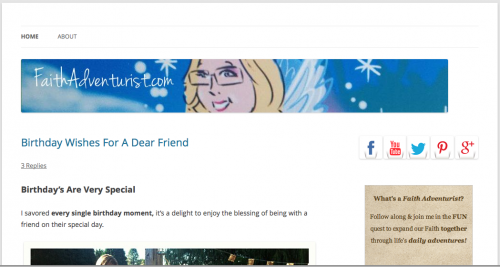









Lynn,
I like your review posts, keep 'em coming!
@ hi Vera
I wonder how do you plan to monetize the blog and have you found any products yet?
For keyword research I recommend two of my favorite tools:
Long Tail Pro and Keyword Canine
Hope it helps...
Thank you, John! I'm not familiar with those keyword tools. Personally, I like to keep it simple. I use the free tool at http://freekeywords.wordtracker.com (not the free trial).
Earlier in the series I had Vera brainstorm products, services, brands, merchants, etc as a starting point for her monetization. For now though, the most important thing with a new blog is to build up a readership - both through email and social media, and of course search too - and really connect with her target market. This will be the key to monetization. 😉
Hi John,
I did my first post today that has an amazon link in it, I'm not expecting any income for a while. It will take time like Lynn said to build my readers up and really truly connect with them.
Ok you hid your Amazon link well, I do not see it.
Fun! I'll address that in our next post! 😉
HI Vera, I've been following the series so far, and one bit of feedback I wanted to offer is that after reading about what you want to do/what the site will be about, I was surprised when I saw the profile/header to be honest.
Maybe it's just me, but the cartoon/caricature doesn't say faith, hope or adventure. I don't think of a fairy/tinker bell character with any of those words. I thought maybe you were going for angel, but that still doesn't say adventure to me. If I didn't know what your site was about and just saw the image, honestly, my first impression would be children's book author of some sort.
I know it's tricky to come up with an image or logo for a header and all those social profiles (I've adjusted mine more than once), so I hope this helps in some way.
I am just adding a little note to Cheryl's comment. Vera, you have made such an awesome start, and I am anxiously watching this unfold. I am working on a new blog as well, and learning SO much from this. Thank you for sharing. When I saw your header, I immediately thought of the cleaning site, Fly Lady. http://www.flylady.net/ Just FYI. Not saying that is good or bad. It's just what I thought of.
Keep at it!!
Lynn
Hey Lynn,
Thanks for the response, I always had intention of changing it, just wanted to show people how things change and it's ok to start with something simple until you get things into place.
I never thought of the Fly Lady but now that you mention it, lol! 🙂
Hey Cheryl,
I totally see what you are saying and I was only using this until I decided to get a proper logo and theme created. I'm very excited to say if you go there now, you'll see the new logo however the theme will change tomorrow. I'm super excited about this branding, it says "Vera" all over it!
Lynn,
First of all, I cannot figure out why I don't have a picture in my avatar spot. I know that sounds pretty elementary, but I don't see a place for adding one, nor do I see an indication as to where it would pull from. WordPress? 🙂
Second, I would love to go with aweber for my mailing list, but am watching every penny right now. Does aweber allow you to manage multiple blogs/websites for one monthly price? Is there a good free e-mail manager?
Thank you!
Lynn
Ahh, there we go. Avatar. No idea why it was not showing up before! LOL. I did go log into an old WordPress account before posting that last comment. Go figure.
For anyone else reading along, you set up your Avatar at http://www.Gravatar.com and then use the same email address to comment on WordPress blogs so your Avatar shows up when you comment. 🙂
There is NOT a "good free email manager" unfortunately. Email Marketing is tricky business, so you want to use a company (like Aweber) that has the means to get your emails delivered to Inboxes. So many hosts and list hosts are blacklisted...
Yes, you can set up multiple lists / sites / blogs in your one Aweber account. 😀
My referral link for Aweber is: http://sswt.aweber.com if you'd like to check it out. They have GREAT support so feel free to phone them if you have any questions that aren't answered on the site.
p.s. I have a new post up I wanted to share with you on that note. See the link below...
I personally like the picture and think it reflects the person I've imagined Vera to be based on reading her posts, but I do see the resemblance to the fly lady site.
Any suggestions on choosing a word press theme from the thousands that are out there?
Thanks again for all this great information you are both sharing!
Hi Elisika. I know you were not asking me personally, but just thought I'd share. I recently began using Leaf, and I love it. It's free. I have it on two blogs: amothersjournal.com and thehealthyhomeschool.com/homeschoolblog
Drawback to me is the small recommended header size, and I don't want to fiddle with the CSS to change it. Not even sure I could! What I love is how it has a slider for current four or five posts at top and then the option for recent articles beneath. I like how fast it loads while still letting me write picture heavy posts.
Lynn
Hi Elisika,
I usually have a designer handle everything for me, it's just frustrating to do things you're not sure or good at.
You can use a free theme that Lynn suggests but for me, I'm not very good at tweaking things, Lynn suggested that I fix the "white space" and that was it for me! (lol!)
Thank you I enjoyed the webinar this morning. I never thought about Google "fixing" their search keywords, good to know.
I have been a bad girl and not got any work done on my wordpress blog this week. I have been busy on my Blogger promoting my ebay items and using their EPN program. I can see where you would not want to put all effort into them but they are easy to use in my blog at this point.
For my 2 cents I like the caricature.
I do have a quick question on something I noticed. I do not see that you date your blogs but I noticed that Vera did. Any particular reason?
Thanks
Lois
Hi Lois,
I show the dates on the main page of my blog (clicknewz.com) and on archive pages. But I removed the "date stamp" from individual posts here because so much of my content is evergreen. If it's not, I discuss the date in the context of the post.
You can remove the date by editing the single.php file in your WordPress editor. But be sure to copy the original code in the file to notepad before doing so, in case you need to restore it back (ie make a mistake).
The reason I remove it from individual blog posts is because people tend to assume content is outdated by the date alone, even if it's truly not.
Hey Lois, so glad you like the caricature 🙂
I am quite unfamiliar with the setup since I haven’t really followed this series but I’m finding it really interesting.
It’s similar to YouTube training videos except that in this setup, you get to participate and apply directly what you’ve learned with an added bonus of monitoring from the site. Cool! I’m learning a lot!
I'm glad to hear that, Riza! 😀 If you do want to follow the series, be sure to subscribe by email (at the top right of this page), and you can see the series in order as a list at the beginning of this post. Hope that helps!
Glad you like the series Riza, I'm learning a lot too! 🙂
I have had personal experience on keywords matter. I've seen that Google Trends helps a lot to see at glance whether the search trend (on selected keywords) are up or down. Up is a good indication for sure.
Speaking of trends, there are some great (free) tools for creating "buzz content" for share bait and traffic spikes. 😉 See: http://www.clicknewz.com/5082/buzz-content/
Thanks for sharing this, I knew this is something we should be doing, I'm wondering how often do you incorporate this? Daily? Once a week? Once a month? Or whenever you think of it?
Hi Lynn,
Thanks for sharing "buzz content". I've checked that YouTube disabled it keywords information as of today guess the youtubetrends might work somehow. Thanks once again
It's good to schedule "buzz content" into your overall content strategy, so it would be smart to do a quick check at least once a week.
Thank you Lynn for sharing your knowledge and helping others including me to progress in online journey. With Vera niche site setup, I am learning a lot of new stuff that can be applied to my site.
Thank you Vera for letting us know how you progress
Thank you James! I've received a lot of great feedback about this series, and I'm enjoying it too. I look forward to continuing. 🙂
Hey James!
It's been great getting to know you and I'm happy it's helping you too. I can't tell you how focused I feel, not only that but it feels like a TRUE extension of who I am as a person. I love it and I'm thankful for Lynn's guidance, we are all very lucky to have her!
(insert hug here) 🙂
Hi Lynn
Thanks for doing this series, very useful.
Wondering if you know what code to adjust or remove so that the date gets taken out on single posts.
I have searched through wordpress forum and can't find anything.
I am using wordpress twenty eleven theme.
Thanks. 🙂
Hi Lisa,
I found this:
Edit the style.css of your child theme by adding the following line at the bottom
.entry-meta{display:none;}
Source: http://wordpress.org/support/topic/twenty-eleven-remove-posted-by
I'm not familiar with that theme, but with all edits, be sure to copy the code into notepad or a text editor first, then make the changes - so you have the original code if you need to put it back.
Ok thanks Lynn, I'll give it a go.
Hi Lynn, Vera seems to be too enthusiastic about her affiliate blog. The energy levels you put in a work is directly proportional to the result you receive on completing the work. I have been believing in this concept since I was a kid. It still holds true for everyone and everything. Best of luck ahead.